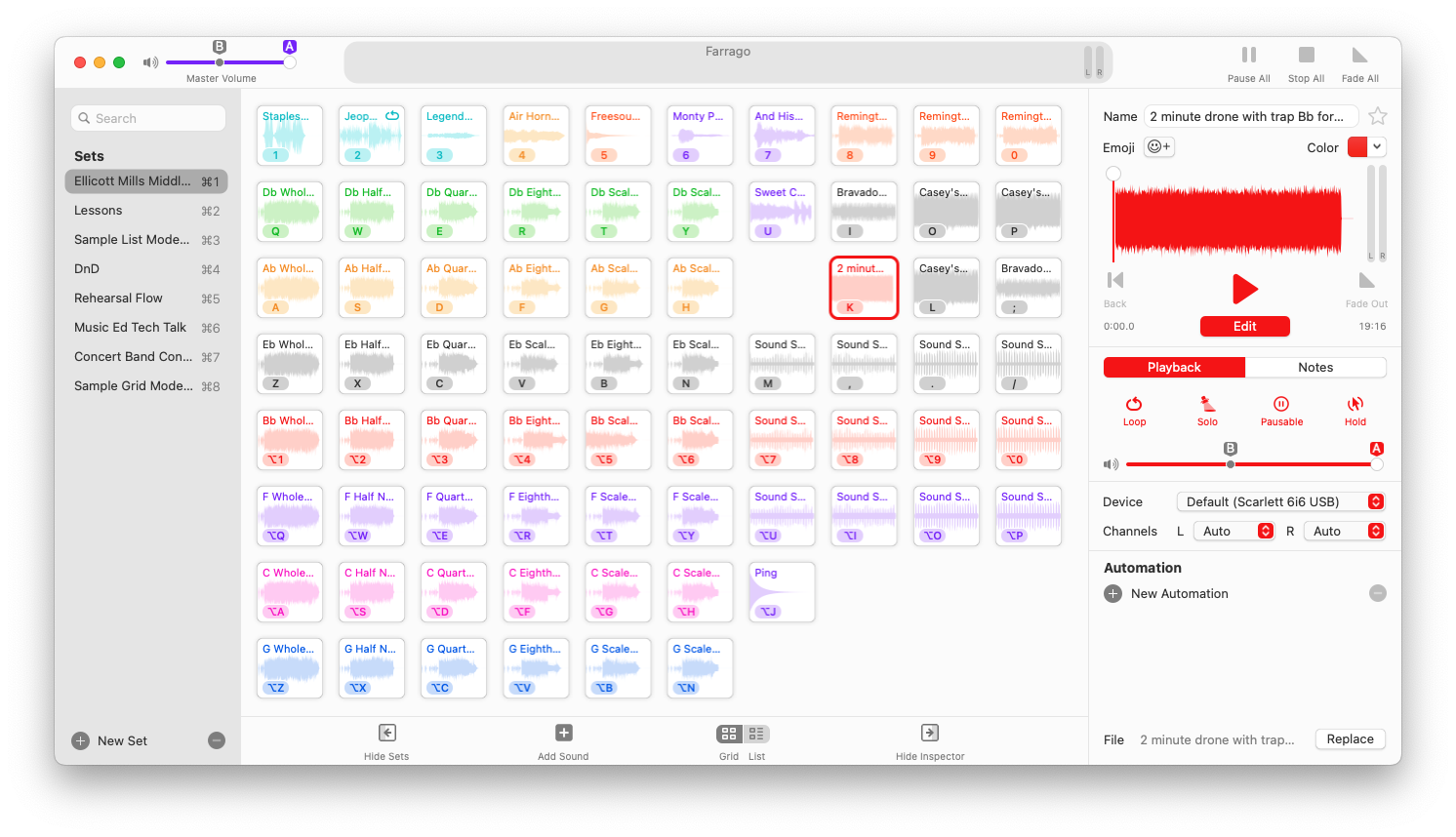You may have heard me talk about the note app Obsidian here a lot over the past year (like for example here, here, or here). I also really like automating my life with the Apple Shortcuts app (which you can read about here, here again, or here).
Obsidian is already very automatable, but using Shortcuts for the job makes everything way easier and less abstract. I am happy to report that there is now an awesome Mac app which adds Obsidian actions to the Shortcuts app.
Actions for Obsidian is the missing link between Obsidian and macOS / iOS. It brings 30+ Shortcuts actions into the Shortcuts app to help bring your notes and automations together. The Mac app is out now and the iOS version is coming soon.

From the developer:
Actions for Obsidian is a macOS application that adds over 30 Shortcuts actions for working with Obsidian notes and vaults, making Obsidian a first-class citizen in Apple's Shortcuts app.
Obsidian is very powerful, and its large community has created hundreds of useful plugins that make working inside an Obsidian vault even more powerful and easier, but there was no integration with macOS and Apple's automation ecosystem until now. Actions for Obsidian adds that integration and makes it easy to bring information from other apps into your notes, or to bring information from your vaults into other apps.
I have been testing the app for a bit now, and it has really cleaned up a lot of my daily workflows.
For example, here is a Shortcut that takes looks at my daily calendar events, creates a note for each of them all in Obsidian, and then preappends my Obsidian Daily Note with links out to all of them so that they are associated with the current day.