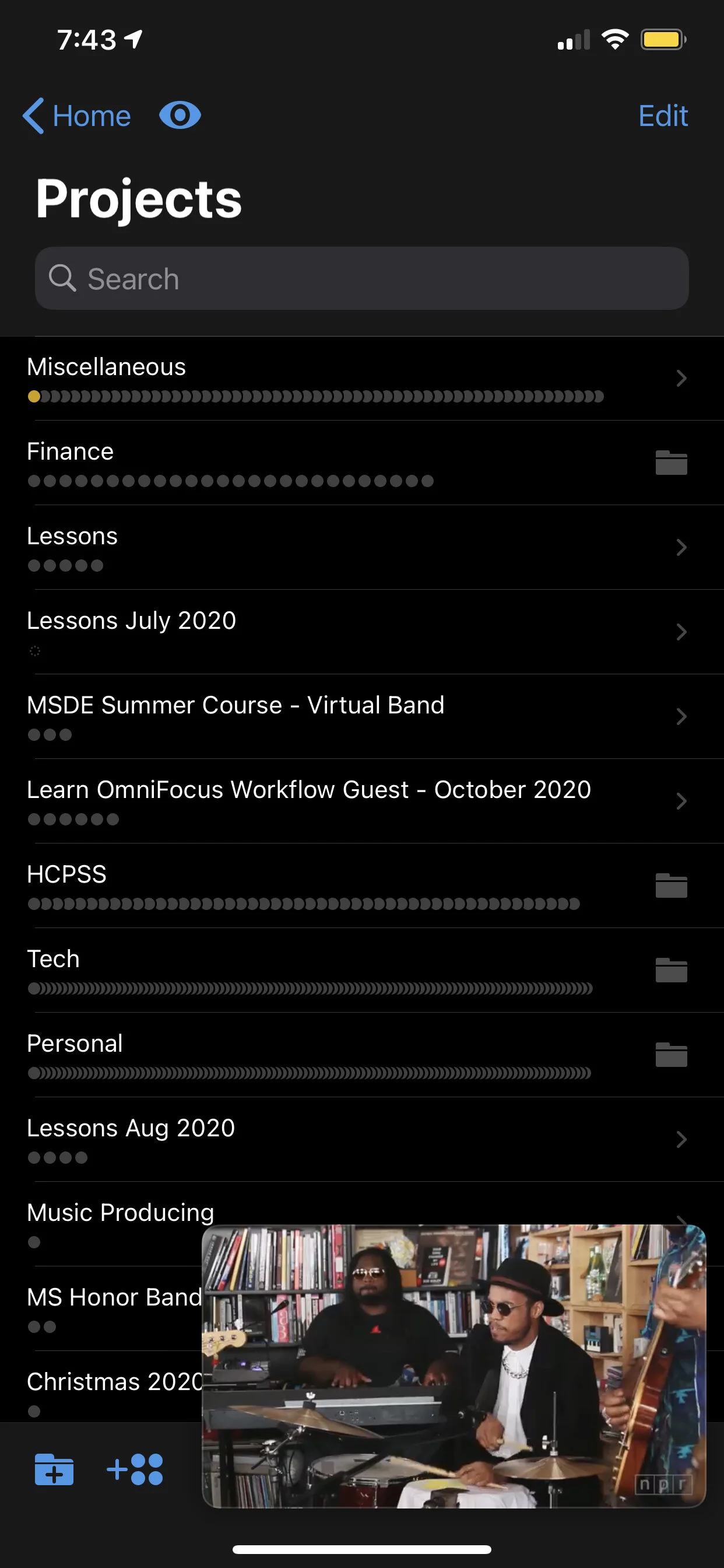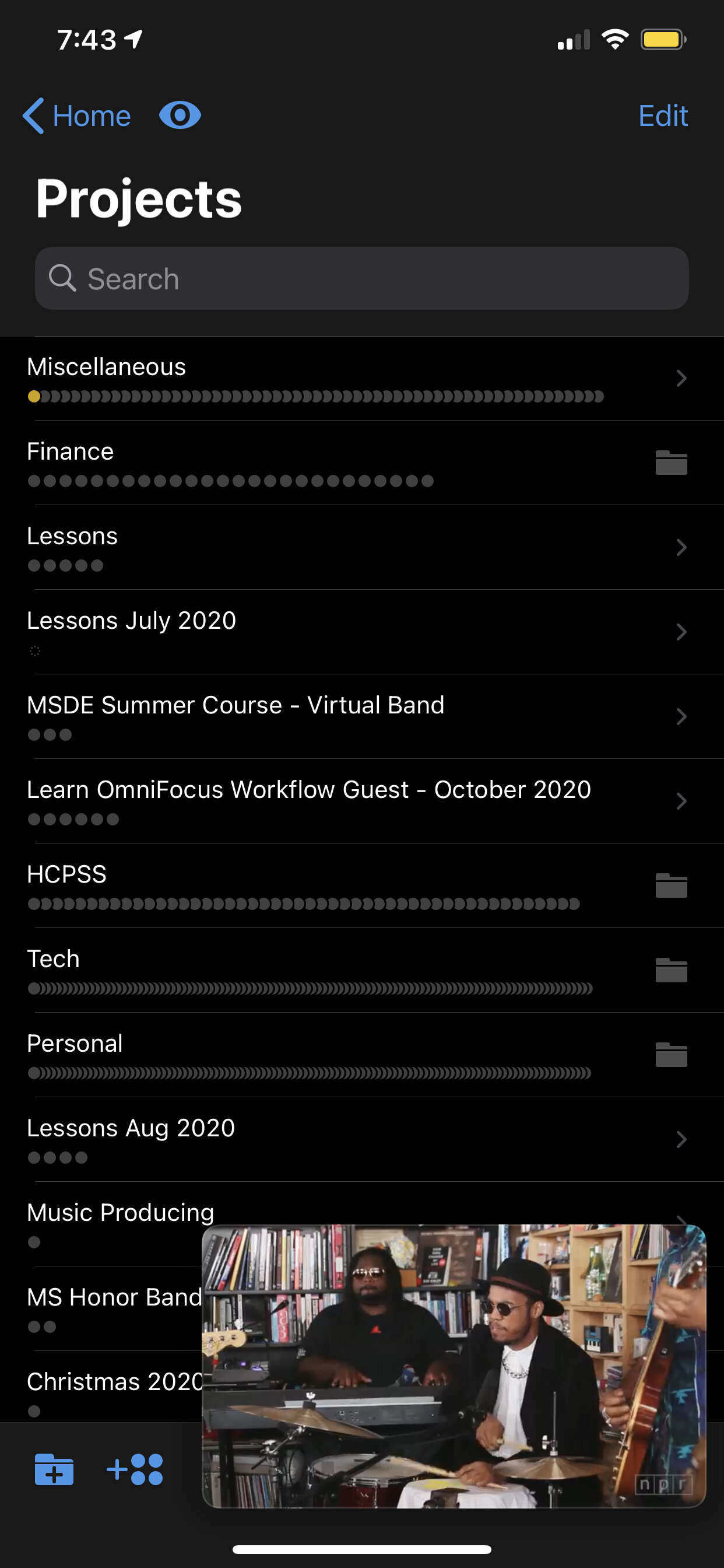Most iPad video apps feature Picture in Picture mode (PiP), a feature that allows you to minimize the video in a corner of the screen while continuing to do work in other apps while watching or listening.
YouTube has been a holdout on this feature, even for YouTube Premium subscribers who get the background audio features (minus the background video). You can get PiP to work if you delete YouTube and watch on Safari instead (which is what I do).
Or, if you have the Scriptable app, you can also run this Siri Shortcut which will force a video you are watching in the YouTube app to open in Safari via PiP.
Someone on Reddit made an awesome Siri Shortcut that forces a YouTube video to open in Safari so you can run it in the background using the Picture in Picture feature. https://t.co/tr6e5psCEK pic.twitter.com/Lwv7Xmu7Fo
— Robby Burns (@robbyburns) July 15, 2020
Or you could wait. It looks like YouTube might finally be testing their official support of PiP. Read MacRumors for more (and to learn how to force PiP by watching YouTube in Safari)...
YouTube Tests Native Picture-in-Picture Mode for iOS App - MacRumors:
YouTube appears to be testing Picture in Picture (PiP) mode for its iOS app, reports 9to5Mac. The feature allows users to watch YouTube videos while using other apps, and was discovered by developer Daniel Yount, who stumbled across it while viewing a YouTube live stream on his iPad.
Edit: This is only possible on iPhone if you are on iOS 14, which launches publicly this fall.
We watching some Paak while managing my tasks on iPhone.