Subscribe to the Blog... RSS | Email Newsletter
Subscribe to the Podcast in... Apple Podcasts | Overcast | Castro | Spotify | RSS
Support Music Ed Tech Talk
 Buy me a coffee
Buy me a coffee
Show Notes:
Please don't forget to rate the show and share it with others!
Subscribe to the Blog... RSS | Email Newsletter
Subscribe to the Podcast in... Apple Podcasts | Overcast | Castro | Spotify | RSS
 Buy me a coffee
Buy me a coffee
Please don't forget to rate the show and share it with others!
Robby and David discuss their current computing devices, favorite gift ideas, and lament the use of Microsoft Teams.
Subscribe to the Blog...
Subscribe to the Podcast in...
Apple Podcasts | Overcast | Castro | Spotify | RSS
Support Music Ed Tech Talk
Thanks to my sponsors this month, Scale Exercise Play-Along Tracks.
Show Notes:
Books
Software/Services
- Things
- Farrago
- Affinity Apps - Designer / Photo / Publisher
- Musio
Gadgets
- Anker 3-in-1 Cube with MagSafe
- AirTags
- Hidrate smart water bottle and Ember smart mugs
Games
Pens, Notebooks, Misc.
- Mark One
- Mark Two
- SideKick Notepad
App of the Week:
Robby - Narwal 2
David - Sports Alerts / Fotmob
Music of the Week:
Robby - Braxton Cook: Somewhere In Between
David - Darcy James Argue: Dynamic Maximum Tension
Tech Tip of the Week:
Robby - Use things as they are designed to be used
David - LightDims
Where to Find Us:
David - Website
Please don't forget to rate the show and share it with others!
My iPhone 15 Pro Max shipped last week. A couple of quick observations (and more on an upcoming episode of the podcast).
I moved up from a smaller pro phone to the Max this year for the camera improvements. I was nervous it would be far too heavy but I am surprised to say that the new titanium material makes me perceive it as lighter than my previous pro model.
I have missed the larger screen size.
The camera is very good. If you are up for an upgrade, the Pro Max is definitely the one to get this year.
It is a a dream to have an entirely dedicated hardware button on the side that I can customize.
The Action Button replaces the old mute switch, and while it can be used to toggle mute on and off, Apple also lets you customize it to do something else, like open the camera, turn on a flashlight, take a voice memo, or run a Shortcut.
Naturally I wanted to get the most out of this button, so I programmed it to run a Shortcut. The Shortcut I programmed it to run changes the behavior of the button based on which Focus Mode my phone is in.
Click here to download the shortcut.
The Shortcut first looks to see if my phone is upside down (which it often is in my pocket). If so, the button toggles mute off and on, like the button traditionally has done. This way, I can quickly mute it if an unwanted call comes through, by feeling the button through my pocket (though my phone us usually on silent mode).
If the phone is in any other orientation, it does the following action, based on Focus Mode:
Personal Focus: Opens a new note in the Drafts app
Work Focus: Opens a Google Doc with the school schedule
Private Lesson Focus: Unlocks the side door to my studio so my next student can enter
Sleep Focus: Toggles flashlight
Concert Focus: Opens camera
Driving Focus: Opens my garage door
And this is only the beginning! I am looking forward to all the cool automating I can do with this button.
I do a lot of automation. I have always felt like the tools for automating basic computer productivity are more vast and varied than those for the more advanced creative professional software.
Pro Tools has a new update, and while I have not used it in many years, I took note of this particular addition, which will allow third parties to create their own scripting tools, which could improve and streamline cumbersome workflows in the DAW.
It would be very cool to see some other DAWs do something like this. I wonder, often, why Logic Pro and Final Cut Pro do not have any support for Shortcuts, Apple's new and cross-platform system for automation. Shortcuts has eliminated countless hours of work and stress from my email, calendar, writing, and task workflows. Why should their creative pro software be any different?
What's New in Pro Tools - Avid Technology:
Scripting SDK
The Pro Tools 2022.12 software release includes support for a new Scripting SDK (software development kit) that enables high-end facilities and application developers for scripting Pro Tools to help automate repetitive tasks and create whole new workflows. This new free Pro Tools Scripting SDK provides developers with everything they need to get up and running.
The Freeform app from Apple is now out with the iOS 16.2 update. It is an infinite whiteboard/canvas kind of app that combines...
Like many of Apple's apps, it is nice for most people but if open canvas apps are something you need particular features from, I wouldn't count on Apple's version to do everything you want.
MacStories has a good review of it (see below).
Freeform Leverages the Freedom and Flexibility of a Blank Canvas - MacStories:
Freeform is a brand new iPhone, iPad, and Mac app from Apple that lets users create multimedia boards on an infinite canvas that include text, images, drawings, links, files, and more. It’s an ambitious entry into a crowded category of apps that take overlapping approaches, emphasizing everything from note-taking to collaborative design to whiteboarding.
As is so often the case with Apple’s system apps, Freeform falls squarely in the middle of the landscape of existing apps. Freeform isn’t going to replace apps that are deeply focused on a narrow segment of apps in the blank canvas category. Instead, Freeform is targeted at a broader audience, many of whom have probably never even considered using this sort of app. For them, and for anyone who has felt constrained by more linear, text-based ways of exploring ideas, Freeform is a perfect solution.
At first blush, Freeform’s spare interface may give the impression that it’s a bare-bones 1.0 release, but that’s not the case. The app is easy to use and impressively feature-rich for a new release. So, let’s dig into the details to see what it can do.
I've got a new podcast episode out, and while it's probably not in time for most of your shopping, the stuff we discussed are amongst my favorite things of 2022 and are certainly great ideas to treat yourself with down the road, if not sooner.
Show regulars Craig McClellan and Dr. David MacDonald join the show to talk about stuff we like.
Subscribe to the Blog...
Subscribe to the Podcast in...
Apple Podcasts | Overcast | Castro | Spotify | RSS
Thanks to my sponsors this month, Scale Exercise Play-Along Tracks.
Stream Deck Notation Express Stream Deck Profile for Dorico - Notation Central
Anker 733 Power Bank, 2-in-1 Hybrid Charger, 10,000mAh 30W USB-C Portable Charger with 65W Wall Charger, Works for iPhone 13, Samsung, Pixel, MacBook, Dell, and More https://www.amazon.com/dp/B09W2H224F?psc=1&ref=ppx_yo2ov_dt_b_product_details) Anker 733 Power Bank (GaNPrime PowerCore 65W), 2-in-1 Hybrid Charger, 10,000mAh 30W USB-C Portable Charger with 65W Wall Charger, Works for iPhone 13, Samsung, Pixel, MacBook, Dell, and More
The Pen Addict Podcast
Pilot Metropolitan - 6 Cartridges https://www.jetpens.com/Pilot-Iroshizuku-Shin-kai-Ink-Deep-Sea-6-Cartridges/pd/34517)
JetPens.com - Pilot Iroshizuku Shin-kai Ink (Deep Sea) - 6 Cartridges
Tom Bihn Bags
App of the Week:
Robby - Spring for Twitter
David MacDonald - Cleanshot X / Spaceteam (Board game version)
Craig McClellan - Timery
Music of the Week:
Robby - Carly Rae Jepsen: The Loneliest Time
David MacDonald - Béla Fleck, Mike Marshall and Edgar Meyer: Uncommon Ritual
Craig McClellan - Bonny Light Horseman: Rolling Golden Holy
Tech Tip of the Week:
Robby - Curating your social media experience
David MacDonald - Firefox add-on: Display Anchors https://addons.mozilla.org/en-US/firefox/addon/display-_anchors/
Craig McClellan - Focus Mode Updates
Where to Find Us:
David MacDonald - Twitter | Website
Craig McClellan - Twitter | Website
Please don't forget to rate the show and share it with others!
Dr. Scott Watson (Professor of Music at Carin University, band director, composer, and YouTuber) joins the show to talk about his favorite technology, tips for rehearsing honors ensembles, his favorite young band compositions, and more!
Apple Podcasts | Overcast | Castro | Spotify | RSS
.bmc-button img{height: 34px !important;width: 35px !important;margin-bottom: 1px !important;box-shadow: none !important;border: none !important;vertical-align: middle !important;}.bmc-button{padding: 7px 15px 7px 10px !important;line-height: 35px !important;height:51px !important;text-decoration: none !important;display:inline-flex !important;color:#ffffff !important;background-color:#000000 !important;border-radius: 5px !important;border: 1px solid transparent !important;padding: 7px 15px 7px 10px !important;font-size: 20px !important;letter-spacing:0.6px !important;box-shadow: 0px 1px 2px rgba(190, 190, 190, 0.5) !important;-webkit-box-shadow: 0px 1px 2px 2px rgba(190, 190, 190, 0.5) !important;margin: 0 auto !important;font-family:'Arial', cursive !important;-webkit-box-sizing: border-box !important;box-sizing: border-box !important;}.bmc-button:hover, .bmc-button:active, .bmc-button:focus {-webkit-box-shadow: 0px 1px 2px 2px rgba(190, 190, 190, 0.5) !important;text-decoration: none !important;box-shadow: 0px 1px 2px 2px rgba(190, 190, 190, 0.5) !important;opacity: 0.85 !important;color:#ffffff !important;}Buy me a coffee
Thanks to my sponsors this month, Scale Exercise Play-Along Tracks.
App of the Week:
Robby - AnyTune / Downie
Scott Watson - NotePerformer
Album of the Week: Robby - Arch Echo - You Won't Believe What Happens Next! Scott Watson - Barbers Overture to School for Scandal: https://youtu.be/Q387-LXIHUA / Stravinsky Octet for Wind Instruments: https://youtu.be/YyqLnP0hOnI
Where to Find Us:
Robby - Twitter | Blog | Book
Scott Watson - Twitter | Website
Please don't forget to rate the show and share it with others!
Dr. Scott Watson is Professor of Music at Cairn University (Langhorne, PA), teaching undergraduate and graduate courses in music composition/arranging, music education and technology. For 35 years he was an instrumental and elective music teacher in the Parkland School District (Allentown, PA), first as high school Director of Bands, then as coordinator of the elementary band/strings program across the district. He is a frequently commissioned composer with more than 100 published pieces for band and strings at all levels that have been performed around the world at venues including the Academy of Music (Philadelphia), the Midwest Clinic (Chicago) and the White House (Washington, D.C.). He is an exclusive composer/clinician for Alfred Publications and a contributor for their Sound Innovations band series. Watson has presented numerous workshops/clinics for music educators, frequently serves as guest conductor/clinician for honor/festival bands, and is the author of the highly regarded music education text, Using Technology to Unlock Musical Creativity (©2011, Oxford University Press). To learn more, visit www.scottwatsonmusic.com.
Tim Chaten, host of the iPad Pros podcast, joins the show to talk about Apple's announcements at their WWDC Keynote this month.
Subscribe to the Blog... RSS | Email Newsletter
Subscribe to the Podcast in... Apple Podcasts | Overcast | Castro | Spotify | RSS
Thanks to my sponsors this month, Scale Exercise Play-Along Tracks.
Where to Find Us:
Robby - Twitter | Blog | Book
Tim Chaten - Twitter | Website
Please don't forget to rate the show and share it with others!
One of my favorite and most depended-on apps of the past decade has been Drafts.
Developer Greg Pierce (who you can hear on this podcast episode) recently celebrated the 10 year anniversary of Drafts. I strongly recommend you check it out, even if you just use the free version.
In preparation the anniversary, Greg asked me if I could write some words about my experiences with Drafts. He featured some of my words in this promotional post, but you can read all of them below...
I remember a long road trip with my wife back in the spring of 2011. It was my turn to drive, and I was listening to the Mac Power Users to help engage my mind and stay awake. The hosts mentioned an app called Drafts that could take my spontaneous thoughts, organize them, and powerfully act on them later.
I was intrigued! When my wife took the wheel, I downloaded it immediately and began poking around. Never before had the utility of an app become so quickly apparent to me.
Of the many professional domains I juggle, my job as a middle school band director alone requires me to manage a lot of responsibility. I have to be a master teacher, performer, arranger, composer, conductor, data clerk, fundraiser, field trip planner, and more. During class, I am often managing the needs of 60 or more students in a room at once while trying to be a professional at all of those other things. Being able to tap the Drafts icon on my dock and quickly enter any thought that enters into my mind has been nothing short of life-changing. I used to be overwhelmed by my responsibilities, but through organization systems, and particularly Drafts, I have been able to take away the friction between the thoughts that grab my attention and what gets permanently saved in a computer. Drafts turns my devices into a second brain, and my rampant thoughts fade out of sight, out of mind.
The ability to perform actions on text is crucial for determining where a draft goes. Is it a message? A calendar event? A note? Task? Most of my Drafts become notes or tasks, and actions to save them as such come free with the app! But on top of this, the ability to design my own automations has made it easier to get thoughts out of drafts and into other apps on my devices, allowing me to be better organized FASTER, and to therefore have more free time to focus on the part of my job that matters: making awesome music, and connecting with my amazing students.
I love Drafts so much that I recommend it to everyone I know. I mentioned it in my book Digital Organization Tips for Music Teachers, I have interviewed developer Greg on my podcast and even once bought it for all of my administrators at my school as a holiday gift. It is really worth a try, whoever you are. Drafts is simple enough to be a no-nonsense, minimalist, note-taking app for the masses while remaining customizable enough that nerds can build their own tool with it. As an educator, I appreciate experiences with low floors and high ceilings. And Drafts is exactly that.
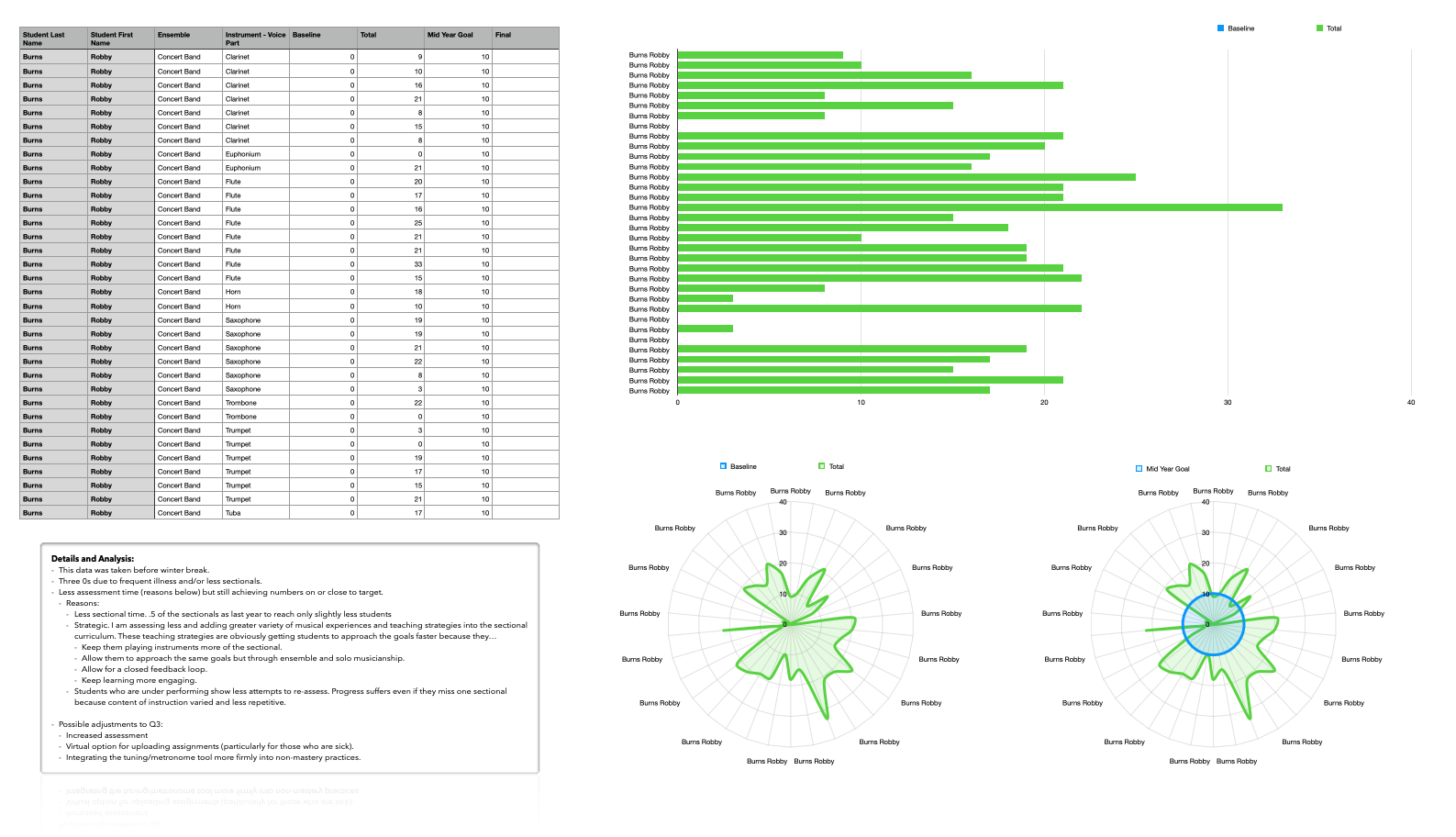
I would like to give a shoutout to Numbers, which remains an essential tool on all my Apple products.
It took minimal clicks to get some really fancy, legible, and engaging charts into my SLO data tracking project for the school year.
Listeners of my podcast will remember Ben Denne and I talking all about our Music Mastery Sequence, and the tool he built to track it. In his more recent podcast appearance, we followed up on this subject, explaining how we have moved away from FileMaker and towards other tools.
My current method for tracking student progress is a giant Numbers spreadsheet with clickable star icons for how many "stars" they earn on each performance. I am using Craft to give students more transparent, informal, and qualitative feedback about what they should be working on.
This same Numbers spreadsheet was able to pump out the above table, graph, and charts. Their graphical nature and intuitive ease allowed me to better understand my own shortcomings in this process and what resources, changes, and school supports I needed to make improvement. This helped me to construct a meaningful narrative in a recent SLO meeting.
I hope to cover Numbers and Craft in greater detail later on down the road, as well as my successes in teaching instrumental music performance at an individualized level. If you want more on this, I certainly recommend the hyperlinked podcast episodes above.
Find Robby elsewhere on the web