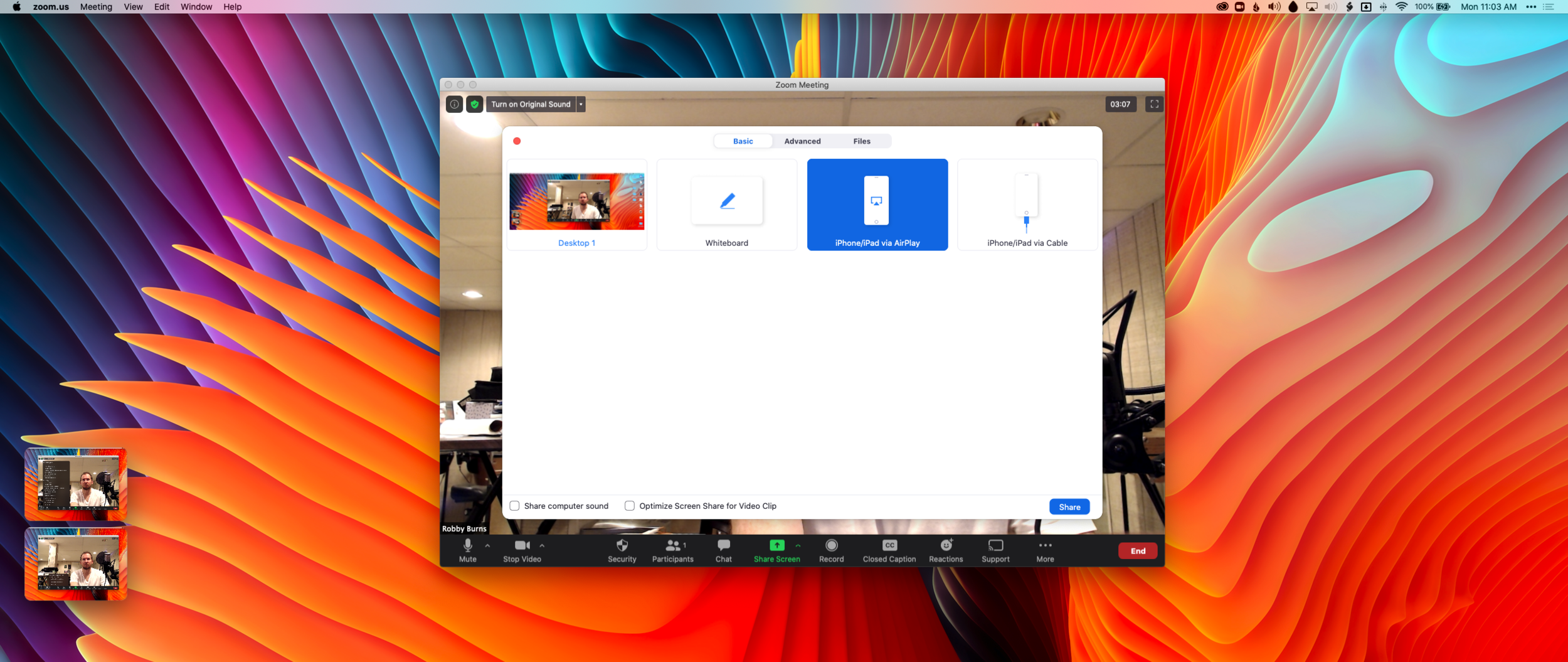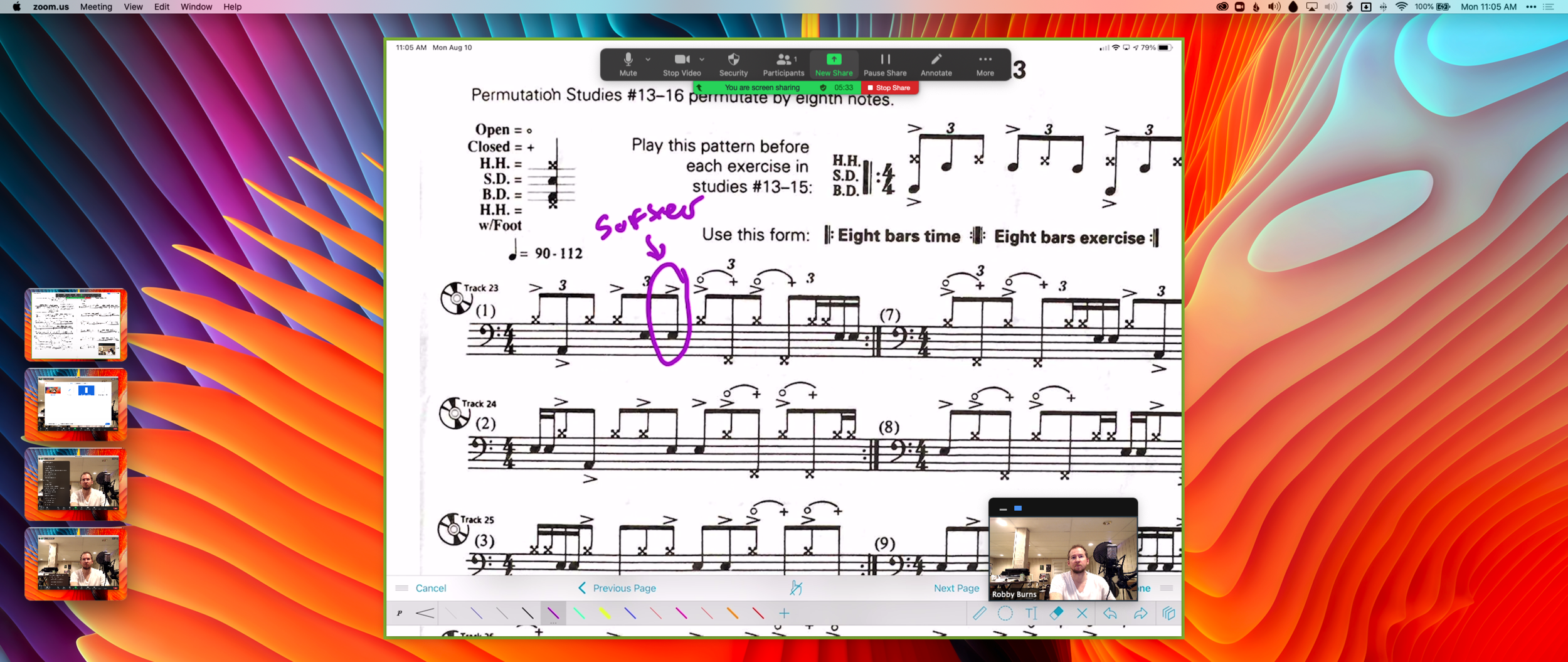And music teachers everywhere rejoiced! New audio features coming from Zoom soon. Read the linked article below for more…
Performing arts and music teachers — enjoy crystal-clear, professional-grade sound for your virtual lessons and performances. This option in Advanced Audio will enhance “Original Sound” mode, allowing you to disable echo cancellation and post-processing and get rid of compression. Not to get too into the weeds, but this setting will also raise audio codec quality from 22kHz to 48kHz, 96Kbps mono/192Kbps stereo for professional audio transmission in music education and performance applications.
Note: This mode will require a professional audio interface, microphone, and headphones to allow you to offer high-quality private lessons. You will also be able to stream group performances from the same physical location — with higher-quality audio than most streaming platforms!
Look out for more information as we roll these features out through the end of August and September.