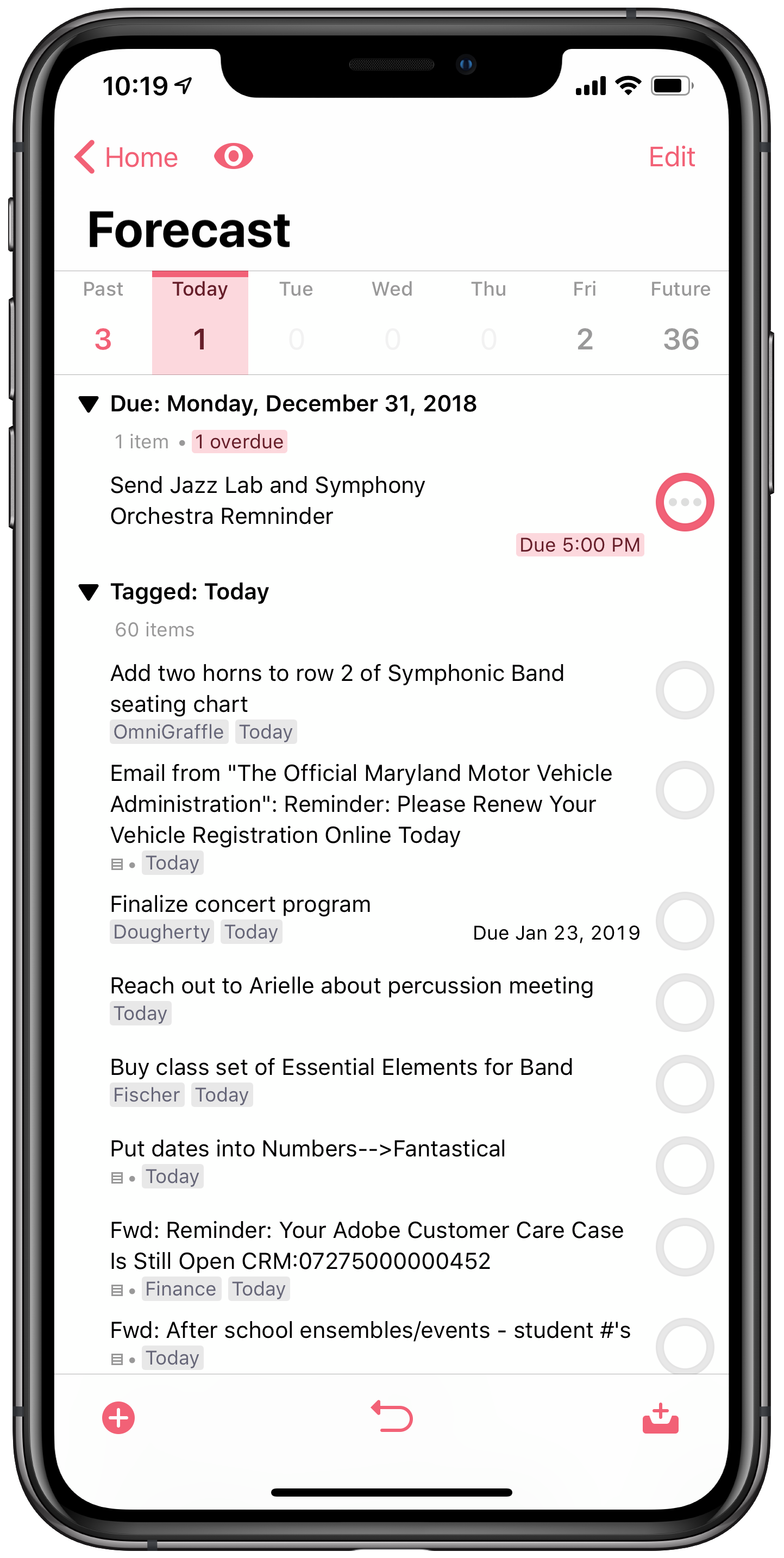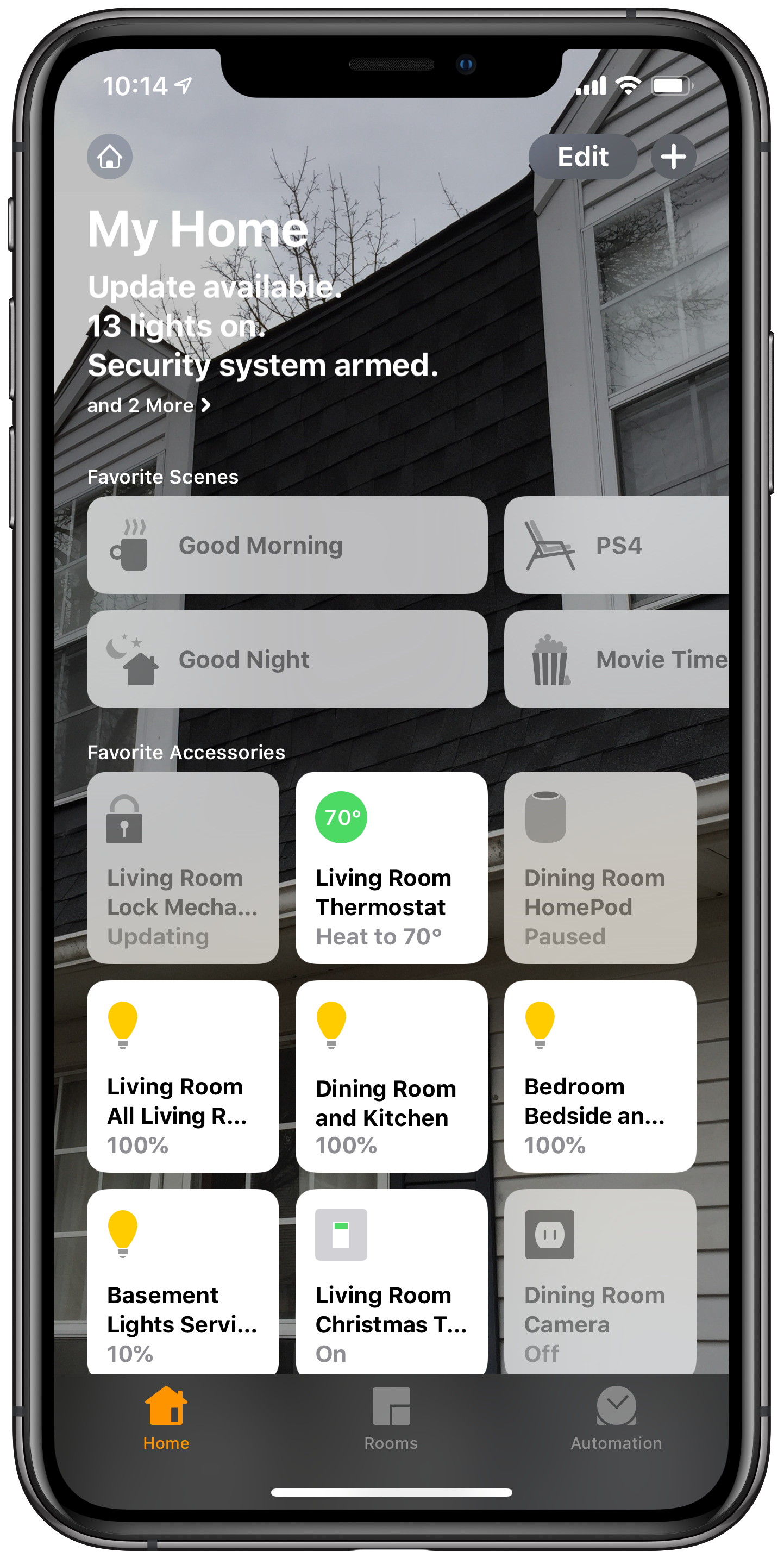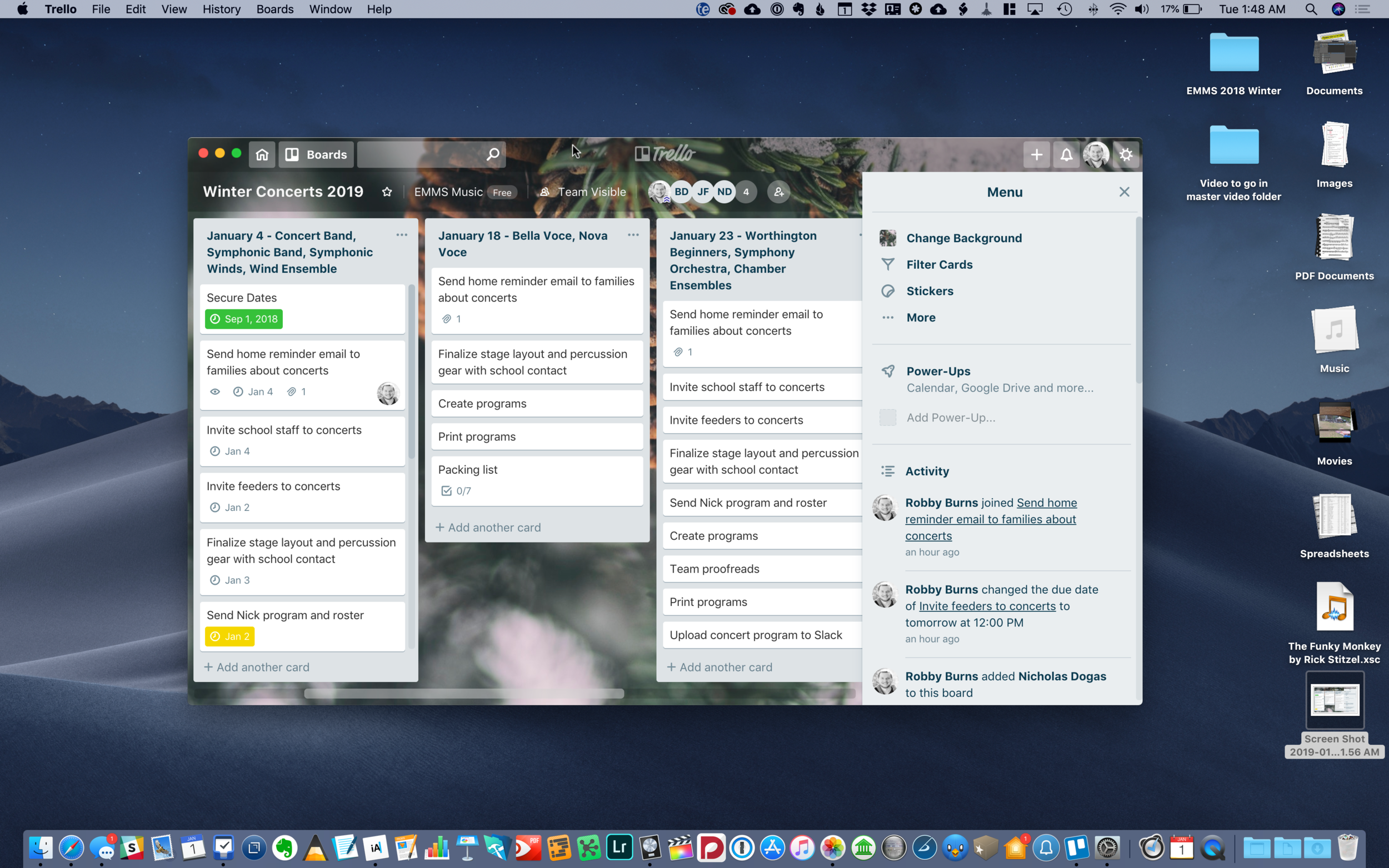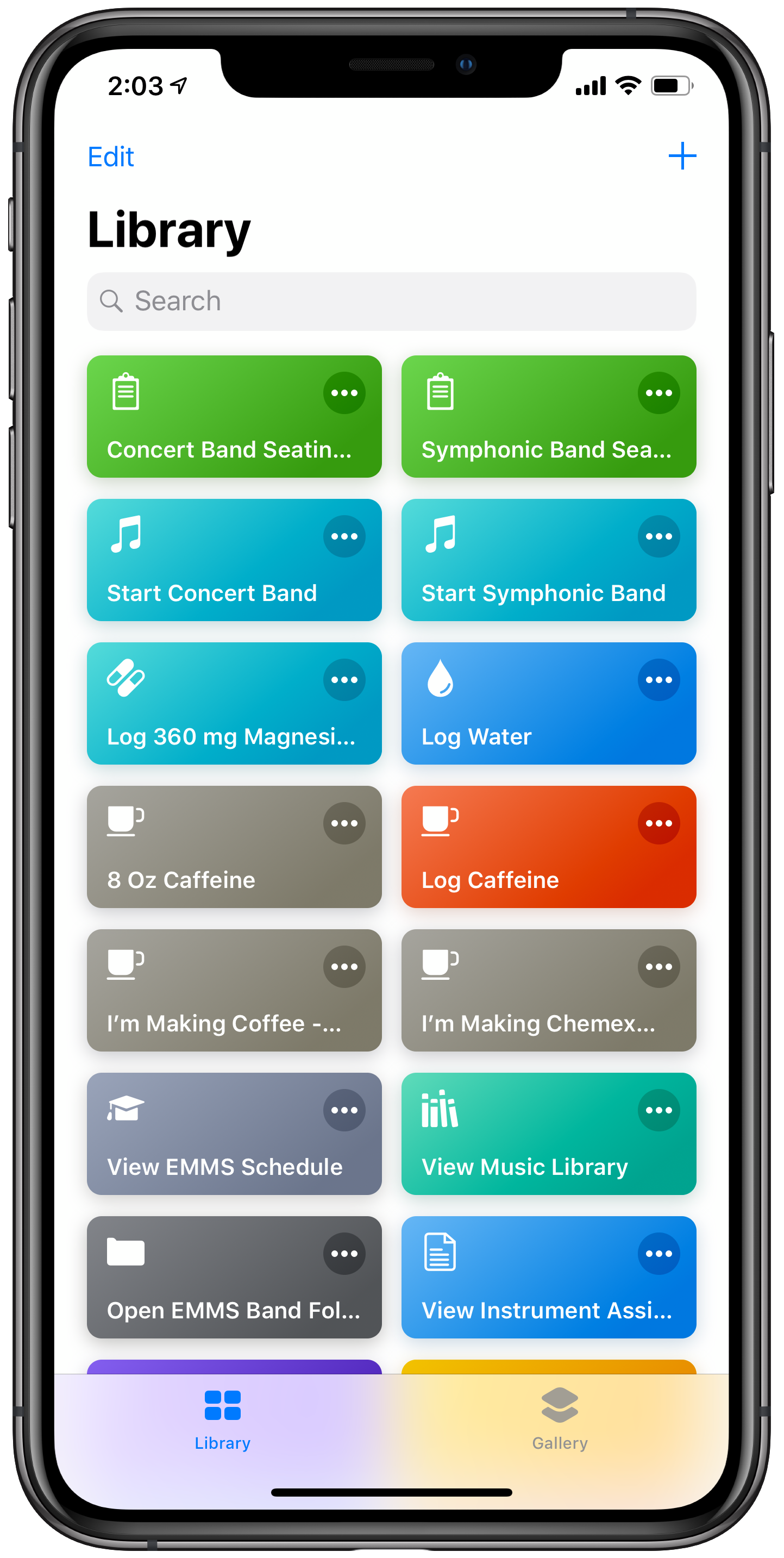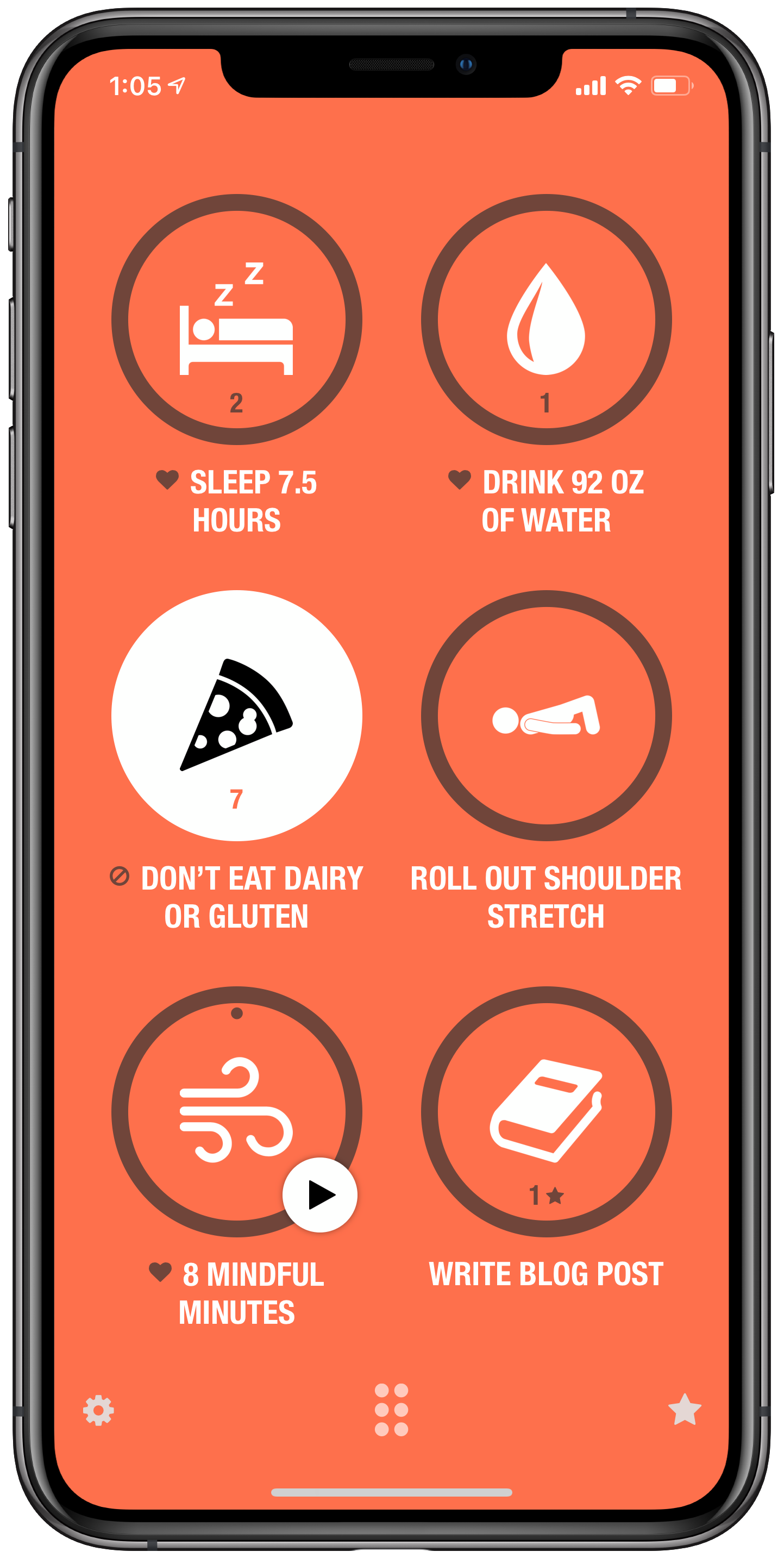Things have been quiet on the blog lately. My wife and I bought a new house in late October and are expecting our first child any day now. Once I can find some time again, I have some very exciting work I am looking forward to here.
In the meantime I wanted to squeeze in a few annual posts I usually do around this time. I have had plenty of time to reflect this year, just not as much time to write. So my descriptions will be more brief, if not absent. I always find it easier to write about technology because of the matter of fact way I can describe what it does.
Favorite Albums of 2019
Johann Sebastian Bach - Víkingur Ólafsson
The Other Side of Air - Myra Melford's Snowy Egret
Origami Harvest - Ambrose Akinmusire
Finding Gabriel - Brad Mehldau
BEAT MUSIC! BEAT MUSIC! BEAT MUSIC! - Mark Guilana
Motivational Music for the Syncopated Soul - Cory Wong
Favorite Live Shows
Ghost Note at Creative Alliance - When you take the percussionists from Snarky Puppy, Mono Neon on bass, and other members of the backup band for Prince, you get unbelievably funky.
Nickel Creek/Punch Brothers at Carnegie Hall - Beautiful hall to see two of my all time favorite bands performing together for the first time.
Louis Cole at U Street Music Hall - Just Louis Cole, a MIDI keyboard, drum set, and Logic Pro. It was fun in such an intimate venue to see how he uses Logic to handle all of his arrangement tracks. His keyboard playing was FUNKY and his drumming was technically impressive.
Favorite Apps
Home and home apps - I would consider my current favorite hobby to be automating my home. When we moved to the new house this year, I added some of the following stuff to my home automation setup: smart dimmers for the lights, baseboard thermostats, floodlight cameras, garage door openers, diffusers, smoke detectors, and more. The Apple Home app is my master control center for all of these devices, but I also really like Home+ 4 as it offers a superior and more customizable interface in some respects.
I also love HomeRun for customizing my Apple Watch watch face so that it always knows which scenes I want to run at my house based on time of day.
Peleton - I didn't think this service could be worth the hype but I am really buying in. We have a little bit of space in the new house to lay out some yoga gear and do some body weight working out. We are undecided on the bike so far, but the Peloton app is full of classes for strength, meditation, yoga, functional training, running, biking, and more!
There are always new classes, many are live, and they are highly specific. I can filter 5, 10, 15, and 20 minute classes when I only have a little bit of time. There are restorative yoga classes and body weight strength classes that just need a mat. Best of all, the iPhone app can send to my Apple TV and Apple Watch simultaneously so I can watch the instructor on the big screen and track my heart rate on the watch.
FileMaker - I live by this app. I only know the scripting well enough to program my own keyboard shortcuts. But for tracking students, musical repertoire, assignments, and everything else, this is the power app solution for every problem.
AnyTune Pro+ - This iOS and Mac app has finally replaced Transcribe! for me in most cases. It has great Music app integration, native keyboard shortcuts, and a rich user interface. I love using Downie to take YouTube videos from the internet and then slow them down in AnyTune so that my band students and private percussion students can practice to a superior performance at a reasonable speed.
Timery - This is a super impressive and scriptable time tracking app for iOS that has a great widget and Siri Shortcuts support.
Reeder 4 - Reeder is still the app my thumb reaches for first when I have some free time. I love reading my RSS subscriptions in its clean user interface. Now that it has Instapaper support, I don't need to leave the app to catch up on my read later list.
Cardhop for iOS - This is the contacts app replacement you NEED to install on your iOS devices. It takes the frustration out of adding to and updating your contacts. You must see it to believe it.
IDAGIO - This subscription app and service takes the metadata problem out of classical music by properly tagging composer, arranger, soloist, orchestra, and performer information and allowing it to be filtered. You can filter by year, ensemble, composer, conductor, and even soloist.
GoodNotes for Mac - One of my most used iPad apps is now on the Mac. The Mac version uses Apple's Catalyst technology which allows developers to port iPad apps to the Mac. For this reason it exhibits some weird behaviors. But I don't need to spend tons of time working in it as much as I just need to be able to view my synced documents from a Mac. I use the iPad version to annotate my band seating charts. I write down things about posture, behavior, participation, and then compare it against a weekly rehearsal rubric at the end of every week.
It is a lot easier to input grades into our district's LMS, Canvas, on Mac, so it is helpful to now be able to see my annotated charts on macOS, rather than having my iPad and my Mac open side by side.
Which music and apps were most compelling to you in 2019?
Things might be quiet here for a while longer. In early 2020, I look forward to getting cozier in my new home, and learning what it feels like to be a father. I wish you a great year of music making, with all the best technology tools by your side. Happy New Year!