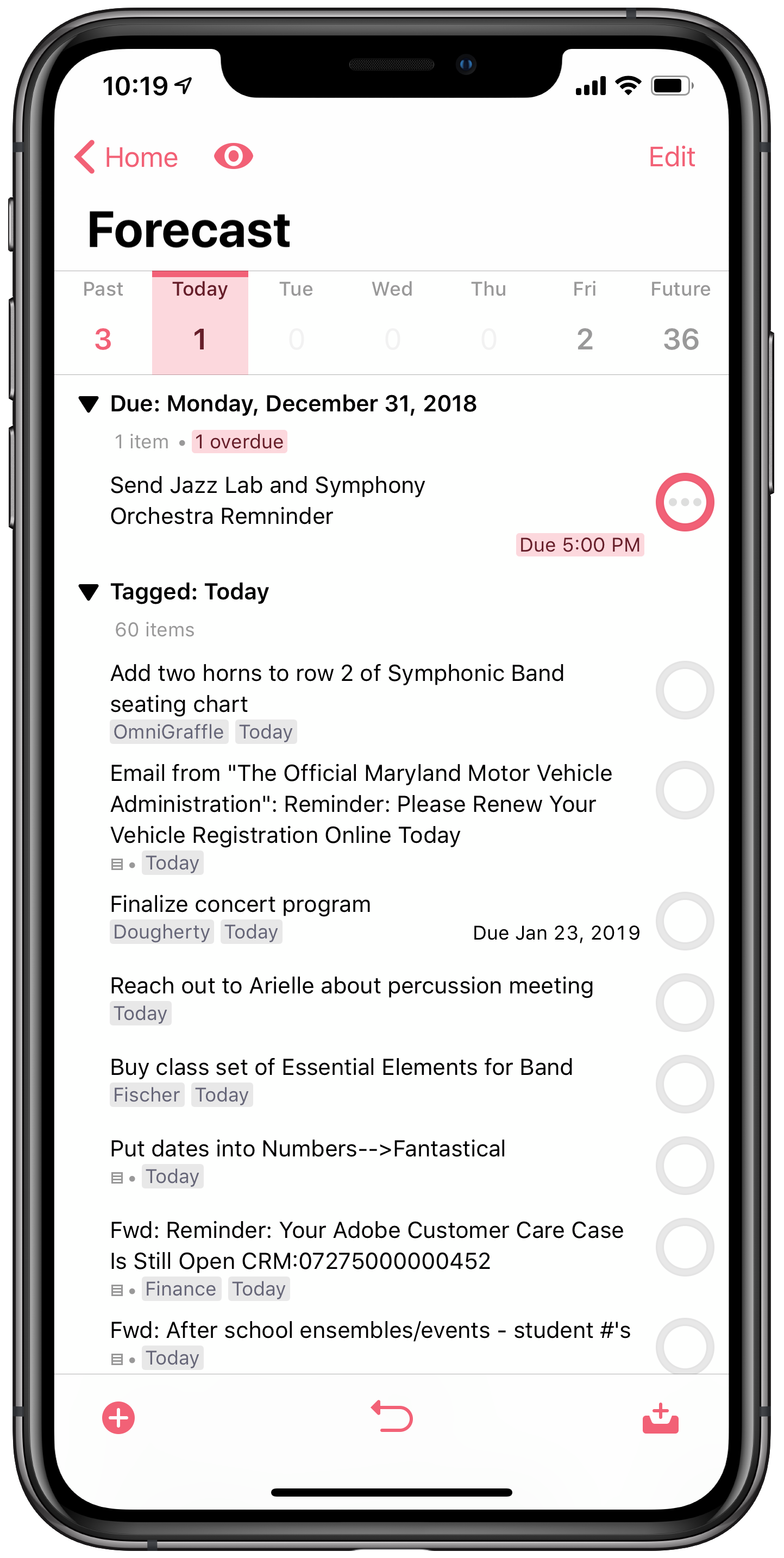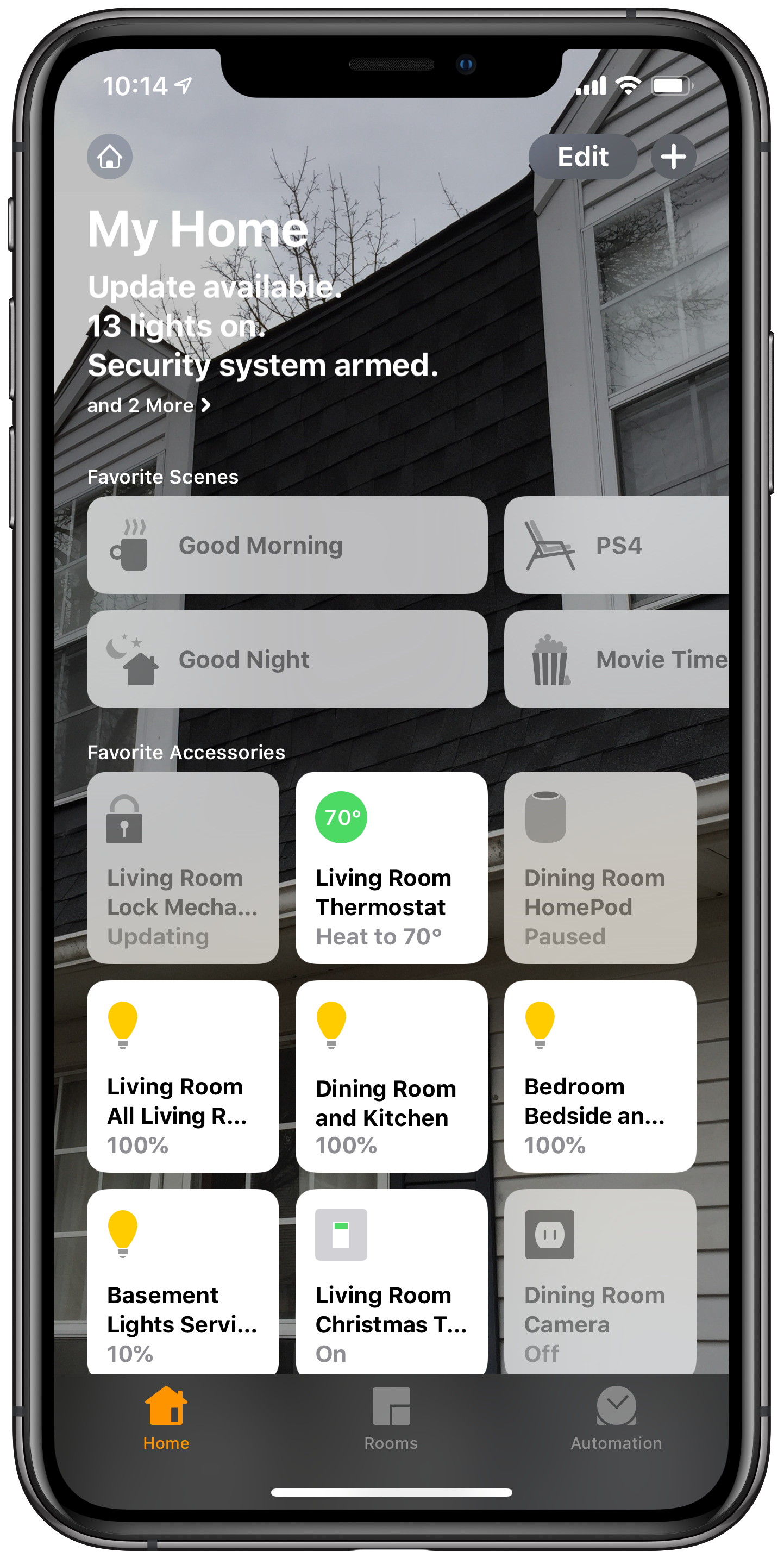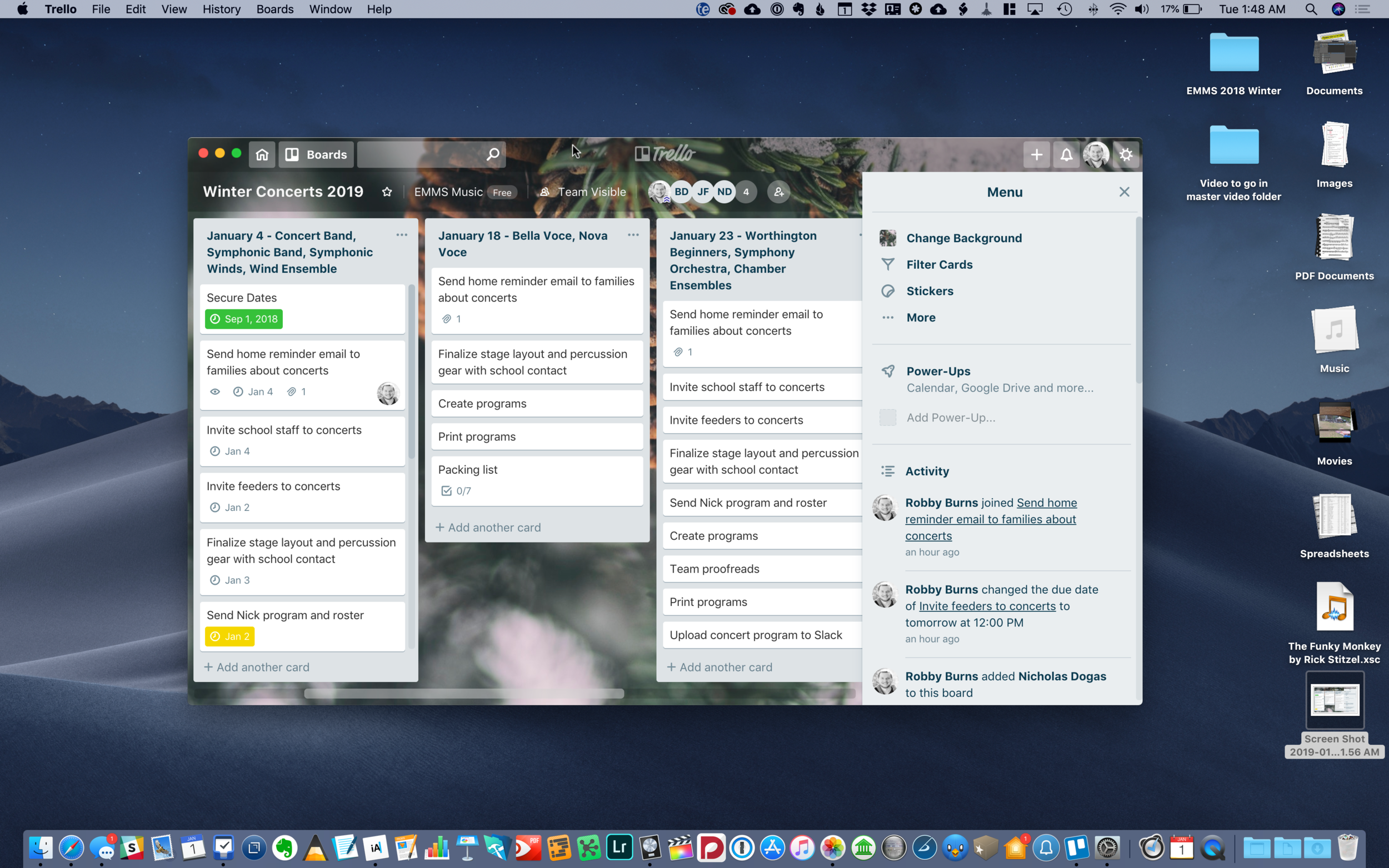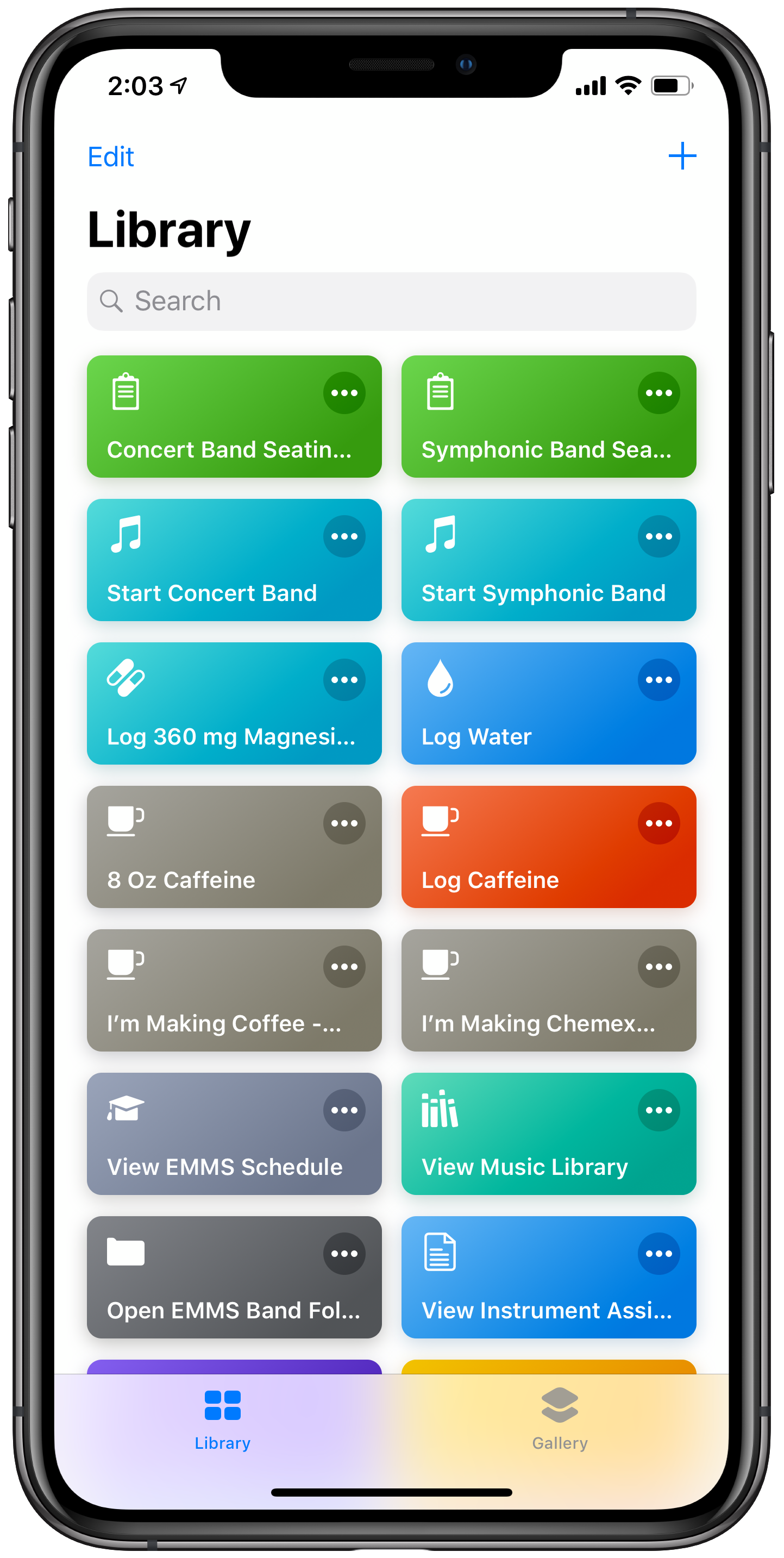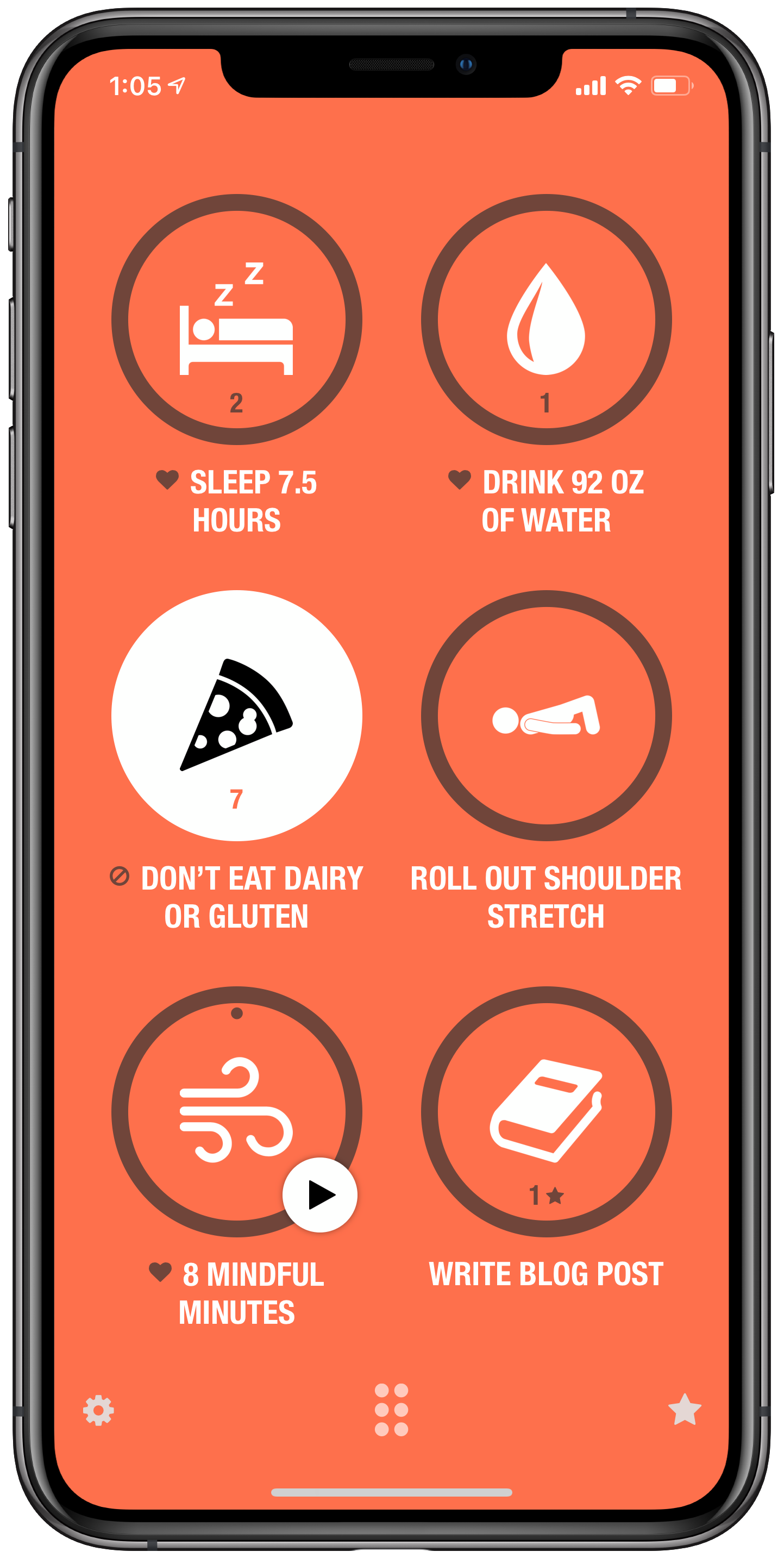I was ‘triggered,’ so to speak, by this New York Times Op-Ed over the weekend —> No, You Can’t Ignore Email. It’s Rude.
After reading it, I was admittedly less put off by the content than I was the headline. It’s a short one, so I wont even quote any of it here. Just read it.
I have have had a particularly rough year with email, mostly because I have had a rough year with time management. Simply put, I bit off more than I can chew this school year. I have had more instances of emails collecting dirt at the bottom of my inbox for weeks, than ever before, and this poor practice has even started to bleed into my text message conversations, which I often claim is the far easier way to get a response from me. It still is, but my lack of ability to respond is obviously due to time management, not email.
Or is it? Email, by nature, is still a part of the problem. Email is so flexible a tool, and used for such widely different purposes, that it is hard to prioritize its content. And everyone has different email practices, expectations, and writing styles, that it is impossible to know how to please anyone. I prefer the efficiency of digital text over phone when possible. But my tone comes across indisputably better in person than in email, in which I am short and to the point when I am crunched for time. It would be easy to think I am mad at you from my email messages, if you know me personally, and I am responding briefly.
Tools like SaneBox and email apps like Spark mail help. Snoozing message, defering todo emails to OmniFocus as tasks, and filtering my inbox are things that have cut my email time down by an average of six hours a week. Replacing email with Slack and Trello on my music team has also helped tremendously. And using TextExpander to type default messages to parents also cuts down on hours. If you are interested in these strategies, I welcome you to check out my podcast, The Class Nerd. Episode 1 and 2 on email, episode 5 on team communication, and a forthcoming episode on parent communication tools.
So why am I still stressed? I find that 90 percent of the time it is due to getting ‘stuck’ on certain messages. Messages that require a careful answer, the tone to be crafted precisely, not knowing the proper conventions to which someone desires to be replied to, etc... I never get stuck on emails that are a keystroke and a click away from being dealt with, or deferred.... but I guess that’s the point of the Op-Ed. You can’t defer ‘people.’ And the emails that require the most human touch are the ones I get hung up on.
But still, I find the mixed conventions of email utterly perplexing. Do you expect that I reply within a day? An hour? A week? Do you want me to address the message Dear ___? Would you like me to address you with an introductory sentence? A closing thought? An email signature? Would you rather me tell you I got it, even if a proper response can’t be delivered for weeks? And how do I deal with email while still actually doing my job (which is music teaching, by the way, not sitting in front of a computer screen)? How many times a day should I check my email? Should I leave the notifications on? Should I even have the app open all the time in the first place? If I open it intentionally, how many times a day, and when? How do I respond like E.B. White when I perceive others to expect more in the modern age?
At the end of the day, I think this article is a little unfair. I do not think that everyone deserves my attention, and they definitely don’t get it when they want it. But there are also some clear examples in my life of when my slow email response to others is inconvenient and disrespectful to them. So, even if I cant find a good answer to the questions in the previous paragraph, what do I do during weeks like these past few, when I am hopelessly behind? The article had a good idea: Recommending to others, when you are behind, that they find some other channel to reach you... a Slack channel, Twitter, post-it notes, etc... I love this idea, but Slack and Twitter don’t seem professional for school use.
So here is my proposal. A free app idea for anyone reading... I would like an app that...
1. Has a user interface like a chat app.
2. Allows anyone to reach me.
3. Can interface with my SMS but does not give others access to my cell phone number.
4. Has ‘office hours,’ meaning that messages don’t go through to me during hours I set.
Something like the Remind app but that works in the opposite direction. I can give someone a link in my email signature, and they can message me through it informally, and expect at the least, a quick “I got it.” Know of anything?