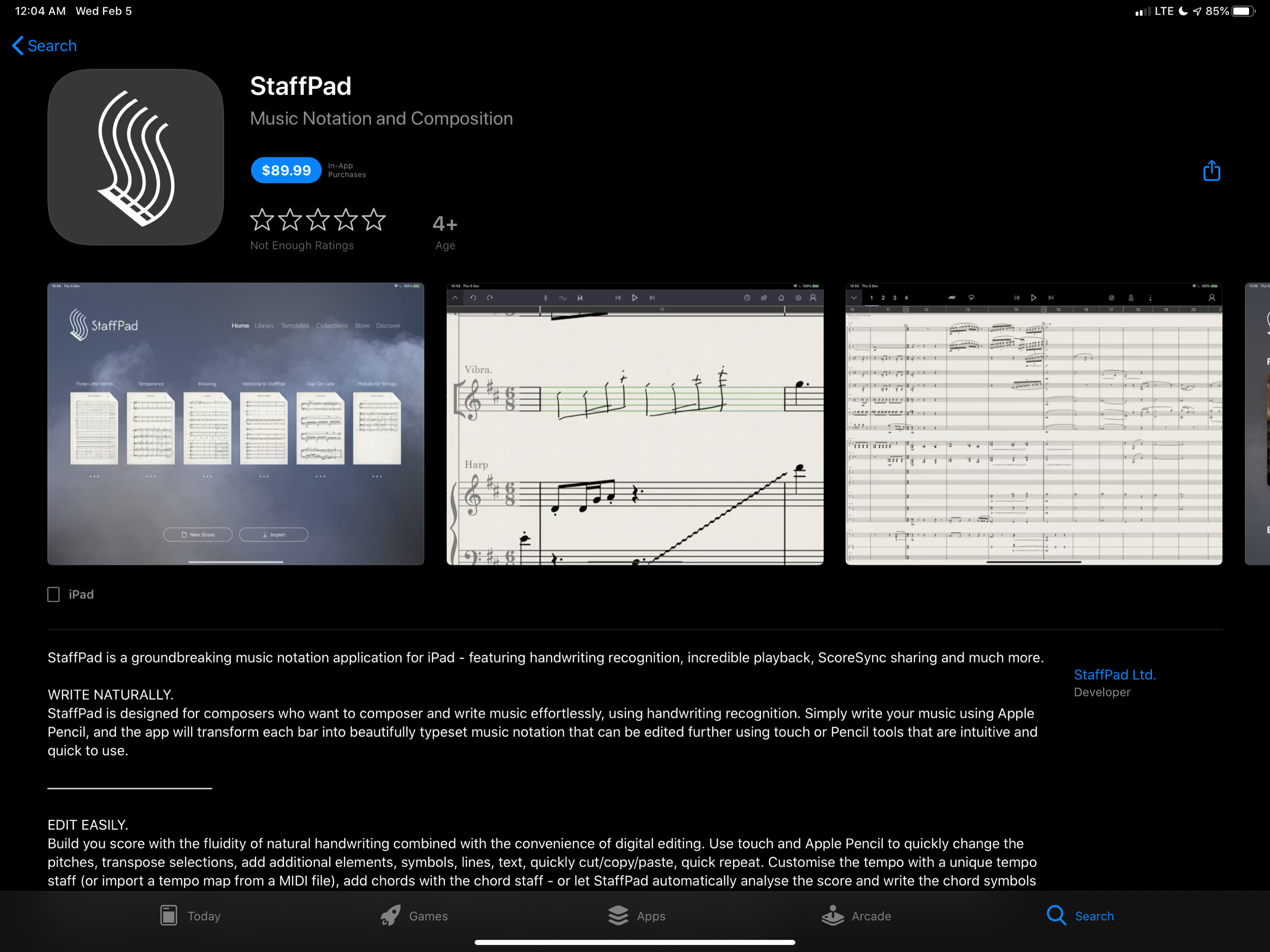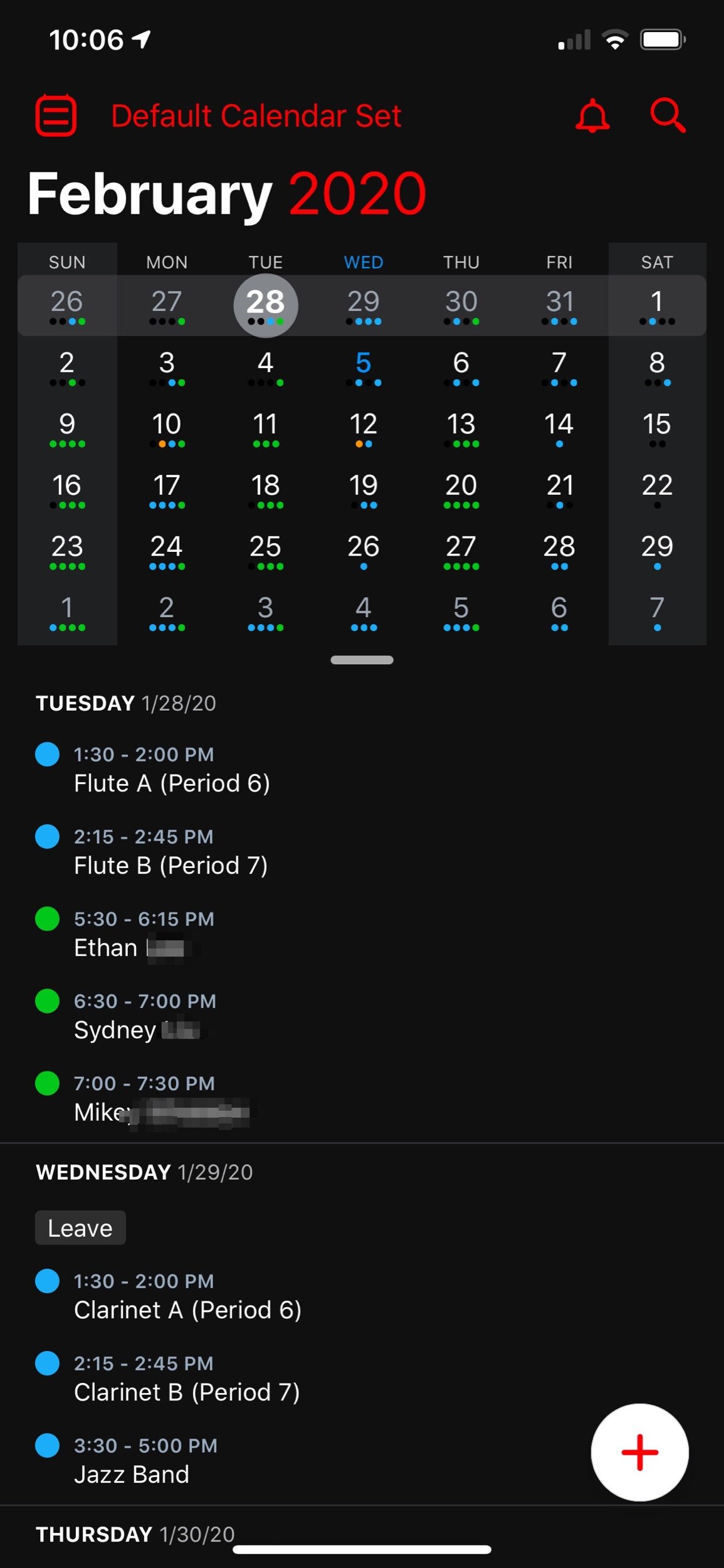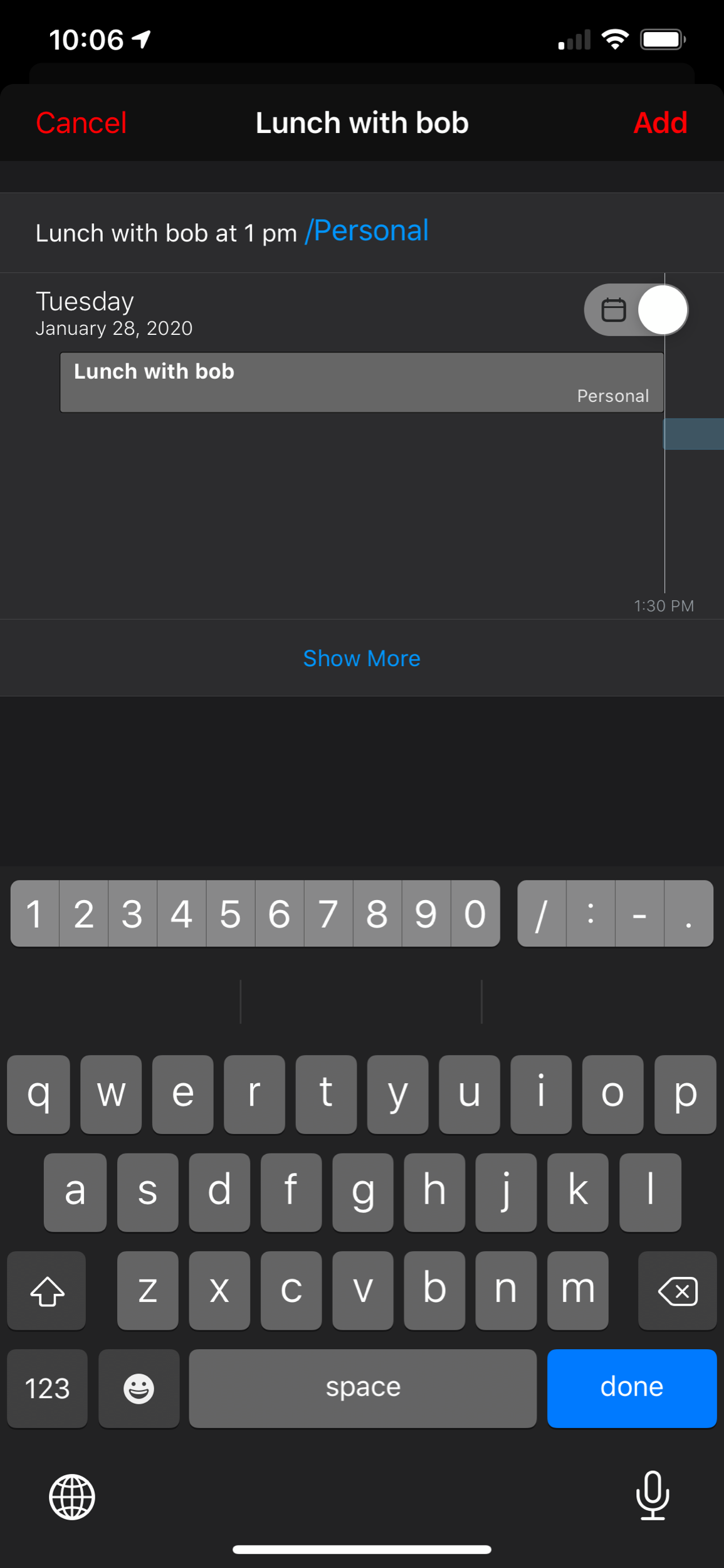New YouTube video. Links to all apps below.
Talking StaffPad, with David William Hearn
David William Hearn (composer, arranger, producer and creator of StaffPad) joins the show to talk about StaffPad, how teachers can use it, and the thought process behind designing great iPad software.
Patreon supporters get bonus discussion about recent tv, movies, and music we have been engaging with. Thanks to my sponsors this month, Scale Exercise Play-Along Tracks.
Subscribe to the Blog... RSS | Email Newsletter
Subscribe to the Podcast in... Apple Podcasts | Overcast | Castro | Spotify | RSS
Support Music Ed Tech Talk
Show Notes:
- StaffPad
- File Not Found - a generation that grew up with Google is forcing professors to rethink their lesson plans | The Verge
- Procreate
- GoodNotes
- Playscore podcast episode featuring Anthony Wilkes
- Dorico
- Noteflight
- MuseClass podcast episode featuring Bob Chreste
- Keyboard Maestro
- Audio Hijack
App of the Week:
Robby - Default Folder X
DWH - Soulver
Music of the Week:
Robby - Button Masher - Origin Story
DWH - Prince
Tech Tip of the Week:
Robby - Universal Clipboard
DWH - Automate stuff
Where to Find Us:
Robby - Twitter | Blog | Book
David William Hearn - Twitter | Website
Please don't forget to rate the show and share it with others!
PlayScore, with Anthony Wilkes
Anthony Wilkes joins the show to talk about PlayScore 2, a sheet music scanning app. Anthony is the CEO of PlayScore, and in the conversation we talked all about what it can do, the challenges of developing music scanning software, and practical uses for teachers and students.
Patreon supporters receive bonus conversation about machine learning, the future of score scanning software, and automation.
Subscribe to the Blog... RSS | Email Newsletter
Subscribe to the Podcast in... Apple Podcasts | Overcast | Castro | Spotify | RSS
Support Music Ed Tech Talk
Thanks to my sponsors this month, Scale Exercise Play Alongs.
Show Notes:
- PlayScore 2
- ReadScoreLib
- Dorico 2.2
- An interview with PlayScore creator Anthony Wilkes | Dorico Blog
- Scanner Pro
- PDF Expert
- Documents by Readdle
- Spark Mail
- forScore
- Sheet Music Scanner
- Michael Good, inventor of MusicXML | Scoring Notes podcast interview
- Music XML
- Apple Shortcuts User Guide
- OmniGroup JavaScript Automation
- My Audio Hijack blog post - Audio Hijack 4, Shortcuts, Podcasting Automation
- What's New in Audio Hijack 4
App of the Week:
Robby - Audio Hijack 4
Anthony - Dorico
Music of the Week:
Robby - Listen to This - Audio Guide
Anthony - On BBC's first ever live broadcast of Beatrice Harrison, featuring cellist Clare Deniz
Tech Tip of the Week:
Robby - Universal Control
Anthony - iPad multitasking
Where to Find Us:
Robby - Twitter | Blog | Book
Anthony - Twitter | Website
Please don't forget to rate the show and share it with others!
🎙 #14 - Empowering Performing Ensembles at a Distance, with Theresa Hoover Ducassoux
Theresa Hoover Ducassoux joins the show to talk about technology for teaching band at a distance, productivity methodologies, Google apps for personal and school use, Flipgrid, empowering students, and more...
Other topics:
- Personal productivity systems and apps
- The Getting Things Done Methodology
- Teaching band online
- Being creative with whatever teaching scenario and schedule your district is moving forward with this fall
- Engaging students with musical performance using the Flipgrid video service
- Google apps for personal productivity
- Google apps for classroom teaching
- Organizing files in Google Drive
- Automating band warm ups
- Chamber music breakout groups using Google Meet and Soundtrap
- Getting Google Certified
- Her book- Pass the Baton: Empowering All Music Students
- Our favorite album and apps of the week
Show Notes:
- Everything Band: Episode 170 - Theresa Hoover Ducassoux
- Lori Schwartz Reichl
- Music Ed Tech Talk #8 - Diversifying Your Career and Your Programing, with Lori Schwartz Reichl
- Getting Things Done Methodology
- OmniFocus
- Inbox Zero
- MusicFirst
- SmartMusic
- Noteflight Learn
- Soundtrap
- Flipgrid
- Kahoot
- Google Teacher Certification
- Google: The Anywhere School 2020
- Kathryn Finch: Website | Twitter
- Scrivener
- TextExpander
- Jamboard
- Getting Started with Google Jamboard | Off the Beaten Path - Theresa Ducassoux
- Using Jamboard in the Music Classroom | Music Ed Tech Talk - Robby Burns
- Flat.io
- Routing Audio From Your Apps Directly Into Your Zoom or Google Meet (Or Other Digital Meeting Platform) | Music Ed Tech Talk - Robby Burns
- Rogue Amoeba
- Audio Hijack
- Rhiannon Giddens to Lead Silkroad’s Musical Explorations | NYT
- Microsoft Teams
- New Google Meet features
- Google Calendar
- Google Slides
- Google Keep
- Evernote
- OneNote
- Google Duo, Google Meet, Google Hangouts (?)
- Omnifocus Project Templates
- Never Miss a Task, With Project Templates | Music Ed Tech Talk - Robby Burns
- Music Ed Tech Talk #10 - Designing Curriculum and Assessing Students with FileMaker, with Ben Denne
- Making Just Intonation Play Along Tracks for Your Performing Ensemble (Using Tonal Energy and Garageband) | Music Ed Tech Talk - Robby Burns
App of the Week:
Robby - Loopback by Rogue Ameoba (They have educator discounts)
Theresa - Flat for Docs
Album of the Week:
Robby - Jennifer Higdon Harp Concerto
Theresa - Dustin O’Halloran, piano solos
Where to Find Us:
Robby - Twitter | Blog | Book
Theresa - Twitter | Website - MusicalTheresa.com | Book - Pass the Baton: Empowering All Music Students | Blog - Off the Beaten Path
Please don't forget to rate the show and share it with others!
Subscribe to Music Ed Tech Talk:
Subscribe to the Podcast in... Apple Podcasts | Overcast | Castro | Spotify | RSS
StaffPad Comes to iPadOS (Reflections on App Store Pricing and Touch Screen Operating Systems)
Five years ago, StaffPad came to Windows Surface tablets. StaffPad is a professional music notation application that turns handwritten notes into beautiful music notation. It is built around the stylus being the primary input, and because the iPad did not have stylus support at launch, StaffPad remained Windows only.
Multiple years into Apple supporting its own official stylus, the Apple Pencil, StaffPad is finally here on iPad!
StaffPad’s intro video sells itself, so I am not going to write much about the app here. Instead, I point you to…
StaffPad’s Introductory Blog Post
Download Link to the App Store
Scoring Notes Review - a must read if you are interested
Since the features of StaffPad are covered in the links above, I want to comment on two interesting aspects of this release.
First, the price. At $89.99, this is no impulse purchase. I find it refreshing to see a professionally priced app like this on the App Store. For years, the App Store has seen a race to the bottom type approach for grabbing sales. Users are so used to <5 dollar apps that the idea of paying for software has diminished from reality.
Increasingly, developers are finding that subscription based pricing is the only way to maintain software and put food on the table. There was a big discussion about this in the Apple community last week when beloved calendar application Fantastical released their version 3 and went to subscription pricing. As is customary when an app goes to subscription pricing, users of the application and bystanders alike were enraged at the idea of a calendar costing four dollars a month.
I couldn’t resist sneaking my love of Fantastical into this post. The interface is beautiful.
And the natural language input is one of many essential features that helps me get my work done more efficiently.
As a user of Fantastical, I was happy to keep supporting development. It is one of my most used applications on a daily basis and its features are essential to me having a full time teaching job, while also scheduling gigs, 25 private students, speaking engagements, and all of my other personal events.
Fantastical is what I would call a prosumer application. It offers more power to someone looking for an advanced and well designed calendar, and it has a wide appeal (everyone needs a calendar!). Four dollars a month is steep, but manageable. Now that the price is reoccurring, I do think it will appeal to a smaller audience, as each user will have to reevaluate on a monthly or yearly basis whether or not this application is continuing to be worth the cost.
StaffPad is very different. It is a professional creation tool. Much like Photoshop is essential to designers and photographers, score editors are essential to the lives of most musicians, composers, and music educators. By charging 89 dollars, StaffPad follows a long history of apps in its field, which are often priced between 200 and 600 dollars.
I have to wonder… if the iPad had more software like this, and from an earlier point in time, would users have adjusted their expectations and would more expensive professional apps be more viable? And if so, would the viability of such professional apps lead to more (and better) professional apps on iOS?
And furthermore, would Apple adjust to these trends? Apple still offers no free trial for apps (something that will definitely deter a lot of my music teaching colleagues away from giving StaffPad a chance). Not to mention that professional creative software has a tradition of volume licensing and educator discounts. Educators who would normally be able to afford a program like this for themselves or their class are going to be stuck if they are looking for the same options with StaffPad.
App developers get around to this in number of ways, an example of which is to offer a free app where you have to buy it as an in-app purchase after a week. Of course there is also the subscription model. I am glad StaffPad went with a more traditional model than a subscription because it fits within the tradition of how its class of software is priced. And my hope is that this just might convince more developers to bring their own apps to iPadOS.
Which brings me to my second point…
StaffPad doesn’t, and probably wont, have a macOS app. It is built entirely around stylus input. This is why it could only exist on Windows Surface tablets at first. I am thrilled it is on iPad, but this presents an interesting question for users of Apple products.
A Windows Surface user notices no distinction between whether or not StaffPad operates on a touch-based OS or a traditional point-and-click OS, because they are one and the same. Even as macOS and iPadOS move closer and closer together, this distinction has lead them to be products with very different potentials.
On the other end, all the other players in the score-editor field (Sibelius, Finale, Dorico) remain “desktop” applications that run on traditional point-and-click operating systems. With the power of the current iPad Pro, there is no reason these applications couldn’t exist on iOS, other than that developing for iOS is very different. None of these developers have shown any signs of bringing their programs to iPadOS any time soon, and I would suspect StaffPad has no plans for a Mac version.
I admire how Apple has held their ground about the iPad being the iPad and the Mac being the Mac. It has made both platforms stronger. But as the iPad becomes a more viable machine for getting work done, Apple has got to get a plan for how to solve this essential “input” question.
🔗 Black Friday 2017 deals for music notation software and related tech
Black Friday 2017 deals for music notation software and related tech - Scoring Notes:
Planning on traveling, eating, napping, and shopping this holiday weekend? We can’t help with the first three, but if you’re looking for a few deals, we’ve sorted through some of the Black Friday and Cyber Monday offers in our corner of the world of music notation software and related technology. This list is hardly exhaustive, and if anything else comes to our attention after publishing this post, it will be updated.
This is a really solid list. Nearly every player in the music notation space is offering a discount today.