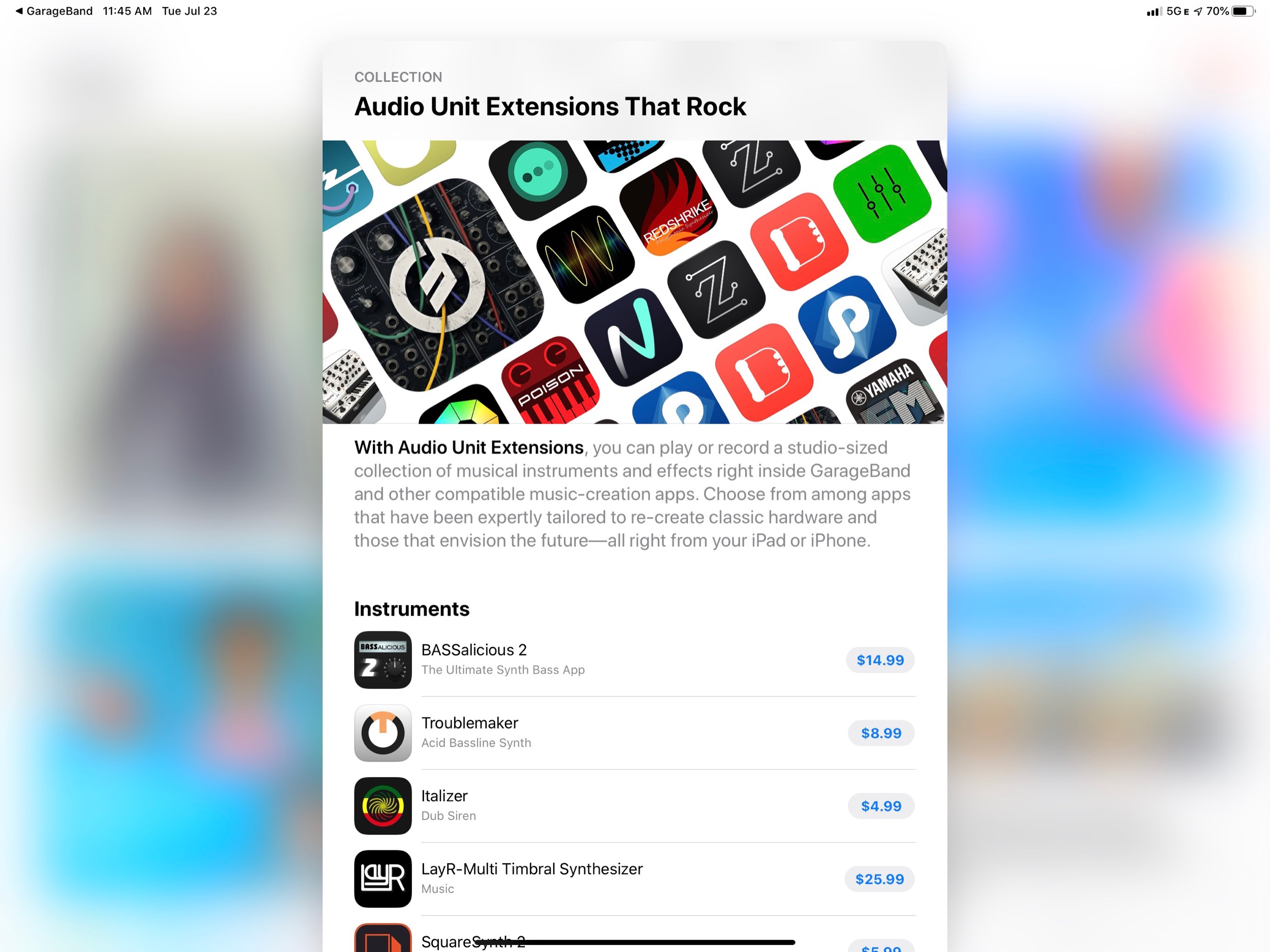The latest episode of Music Ed Tech Talk is an overview of how I manage my private teaching studio and the tools that assist me.
Subscribe to the Blog...
Subscribe to the Podcast in...
Apple Podcasts | Overcast | Castro | Spotify | RSS
Support Music Ed Tech Talk
Thanks to my sponsors this month, Scale Exercise Play-Along Tracks.
Show Notes:
- David MacDonald Unboxes the Odla Music Notation Controller
- What’s On My Desk?
- Soundsource Adds Shortcuts Support
- Automating My Rehearsal Tech Setup
- Wix
- Weebly
- Squarespace
- WordPress
- RobbyBurns.com
- Robby Burns Lessons Page
- Craft
- Craft for Music Educators - podcast episode w/ David MacDonald
- Evernote
- Timery
- TextExpander
- Calendly
- Fantastical
- Acuity
- IDAGIO
- Downie
- AnyTune
- Vidimote Safari Extension for slowing down and speeding up audio on websites
- Transpose pitch speed loop for videos - Chrome Extension
- Tonal Energy Tuner
- Teaching Intonation with Tonal Energy - podcast episode and blog post
- forScore
- forScore for Mac: Review
- Create a forScore Index
- DEVONthink
- Schlage Smart Locks
- Logitech Circle Doorbell
- Starling io
- Stream Deck
- QuickBooks
- MyMusicStaff
- Alfred app - automation friendly replacement for the Spotlight on Mac
App of the Week: Timery** | Toggl
Music of the Week: Beyoncé - Renaissance
Where to Find Me:
Please don't forget to rate the show and share it with others!